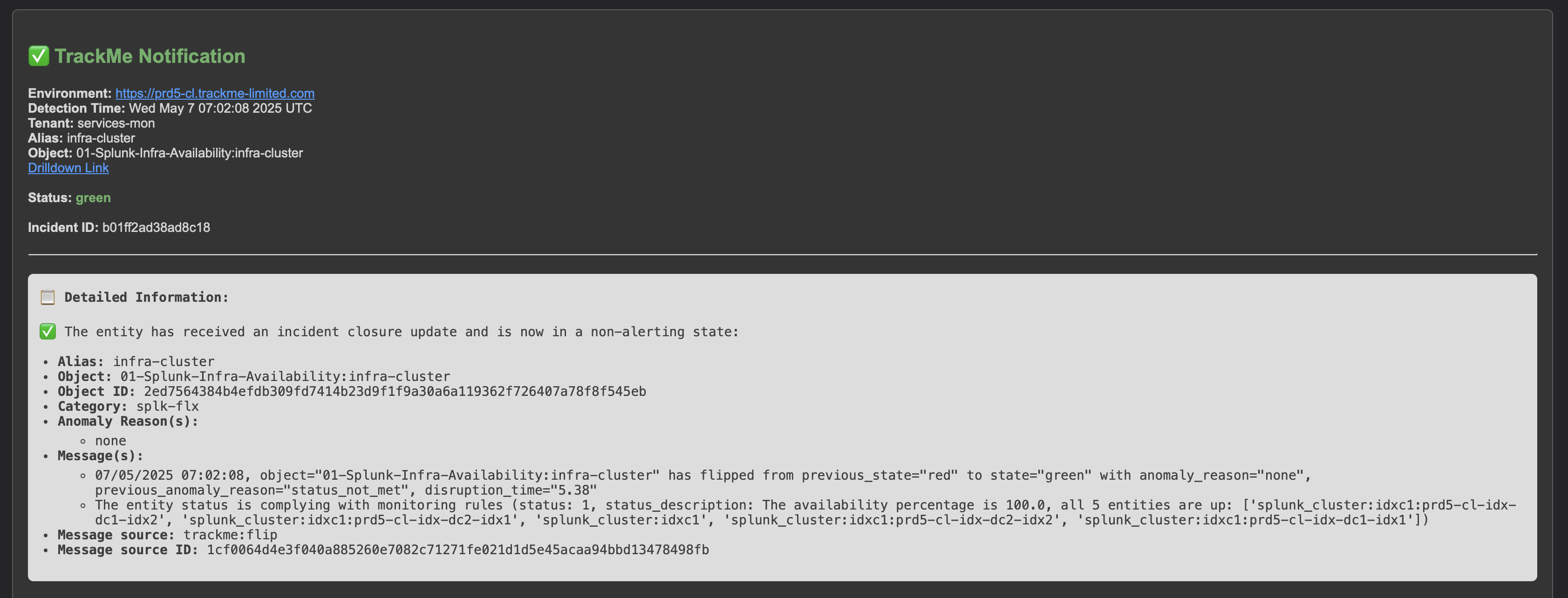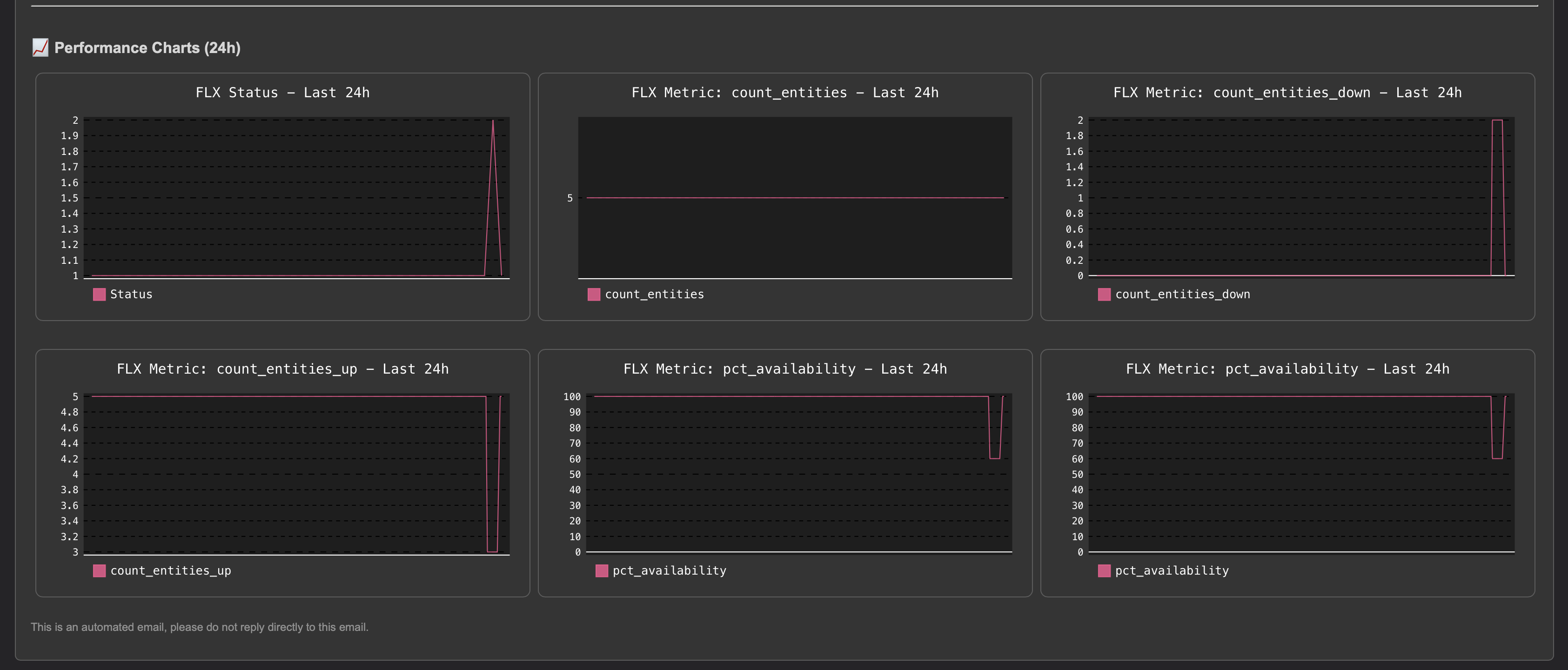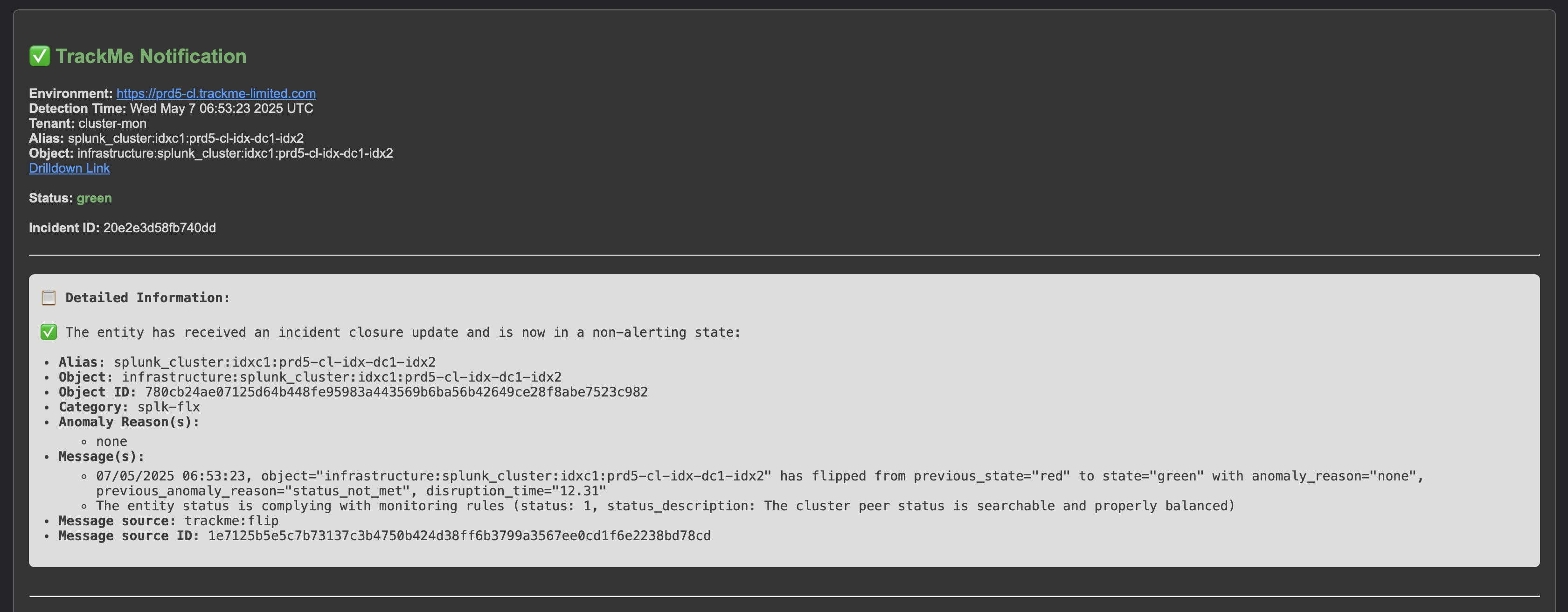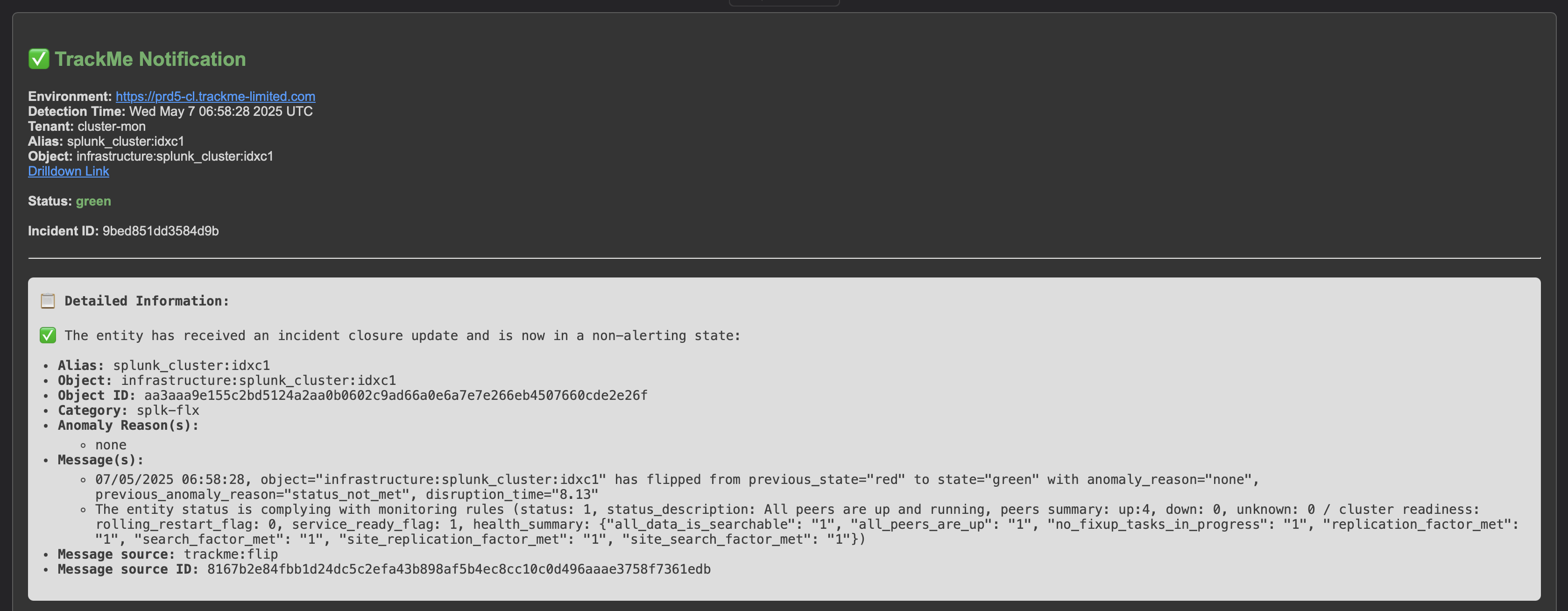Use Case Demo: 360 Services Monitoring with TrackMe
Use Case Demo: 360 Services Monitoring with TrackMe
This use case demo demonstrates how TrackMe can be used to perform a 360 degree monitoring of the different services that are commonly composing Splunk environments, with addition of third parties notably Cribl Logstream.
- The purpose of this demo is to show step by step how to design and implement TrackMe concepts and features, notably:
Data Tiers:Monitoring high priority Splunk Feeds availability and performance using TrackMe componentsplk-dsm.Data Tiers:Monitoring high priority endpoints availability (Think about Active Directory domain controllers, Checkpoint firewalls, etc.) using TrackMe componentsplk-dsm.Data Tiers:Monitoring abnormal volume variations in Splunk indexes and Splunk license usage using TrackMe componentsplk-flx.Splunk Tiers:Monitoring key aspects and metrics of Splunk Indexers Cluster using TrackMe componentsplk-flx.Splunk Tiers:Monitoring key aspects and metrics of Splunk Search Head Cluster or Search Heads using TrackMe componentsplk-flx.Splunk Tiers:Monitoring key aspects of Splunk Heavy Forwarder tiers using TrackMe componentsplk-flx.Splunk Tiers:Monitoring Splunk deployment servers and clients using TrackMe componentsplk-flx.Use Cases & Controls:Monitoring Splunk core & Splunk Enterprise Security use cases using TrackMe Workload componentsplk-wlk.Use Cases & Controls:Monitoring various environments control points using TrackMe componentsplk-flx.Cribl Logstream:Monitoring Cribl Logstream availability and performance using TrackMe componentsplk-flx.Splunk SOAR tier:Monitoring Splunk SOAR platforms using TrackMe componentsplk-flx.
Some of the components leveraged in this demo are restricted features available in TrackMe Enterprise Edition & Unlimited Edition.
This demo documentation is currently a work in progress and will be updated in the future to reflect the latest features and capabilities of TrackMe.
Pictures Gallery
The following image shows a template Splunk dashboard which calls TrackMe Flex converging entities, which transparently correlate the status of TrackMe entities to form the representation of the different tiers in the environment: (find this template in the API & Tooling menu, from TrackMe 2.1.18)
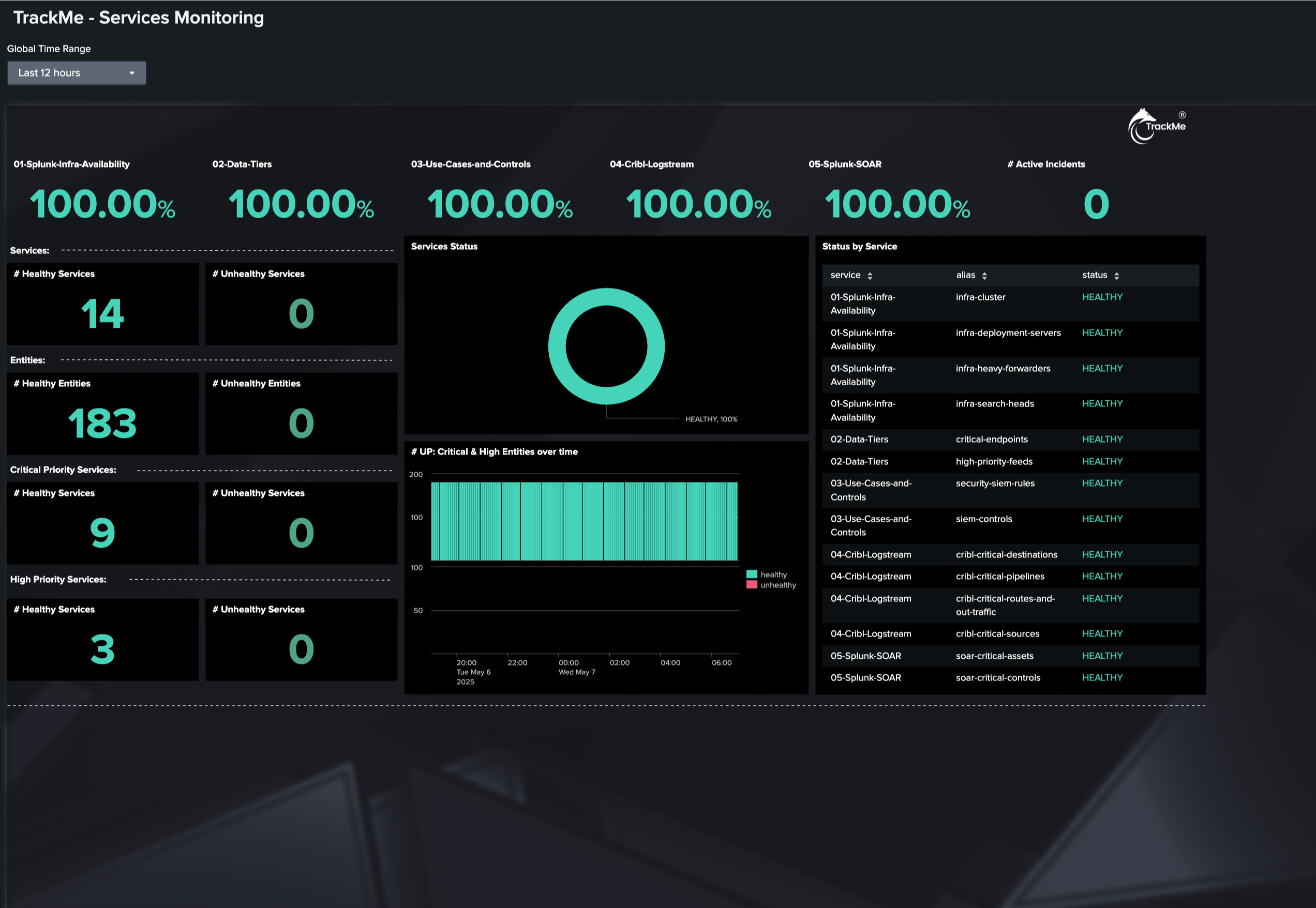
The following images show TrackMe Virtual Tenants Home page:
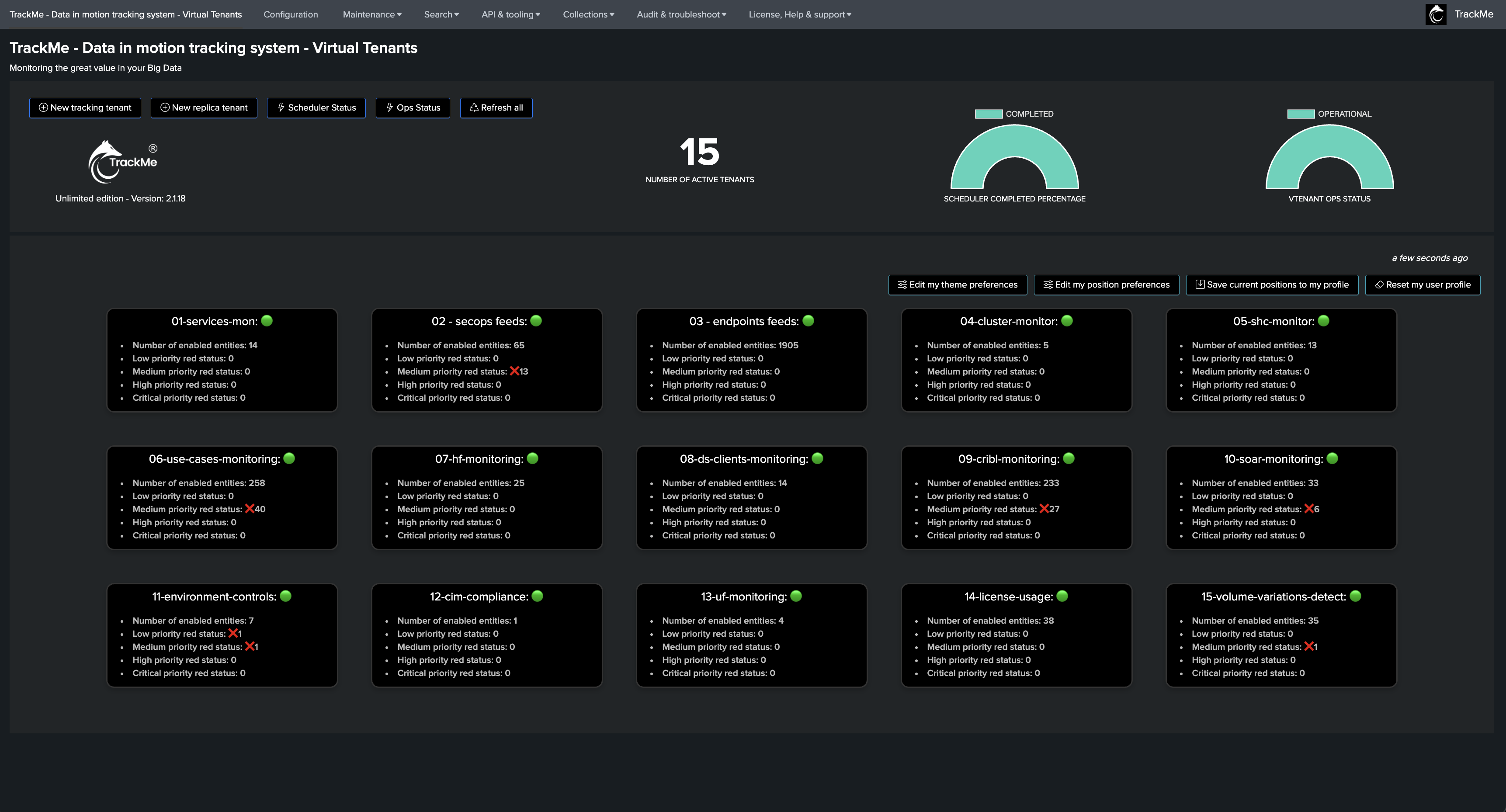
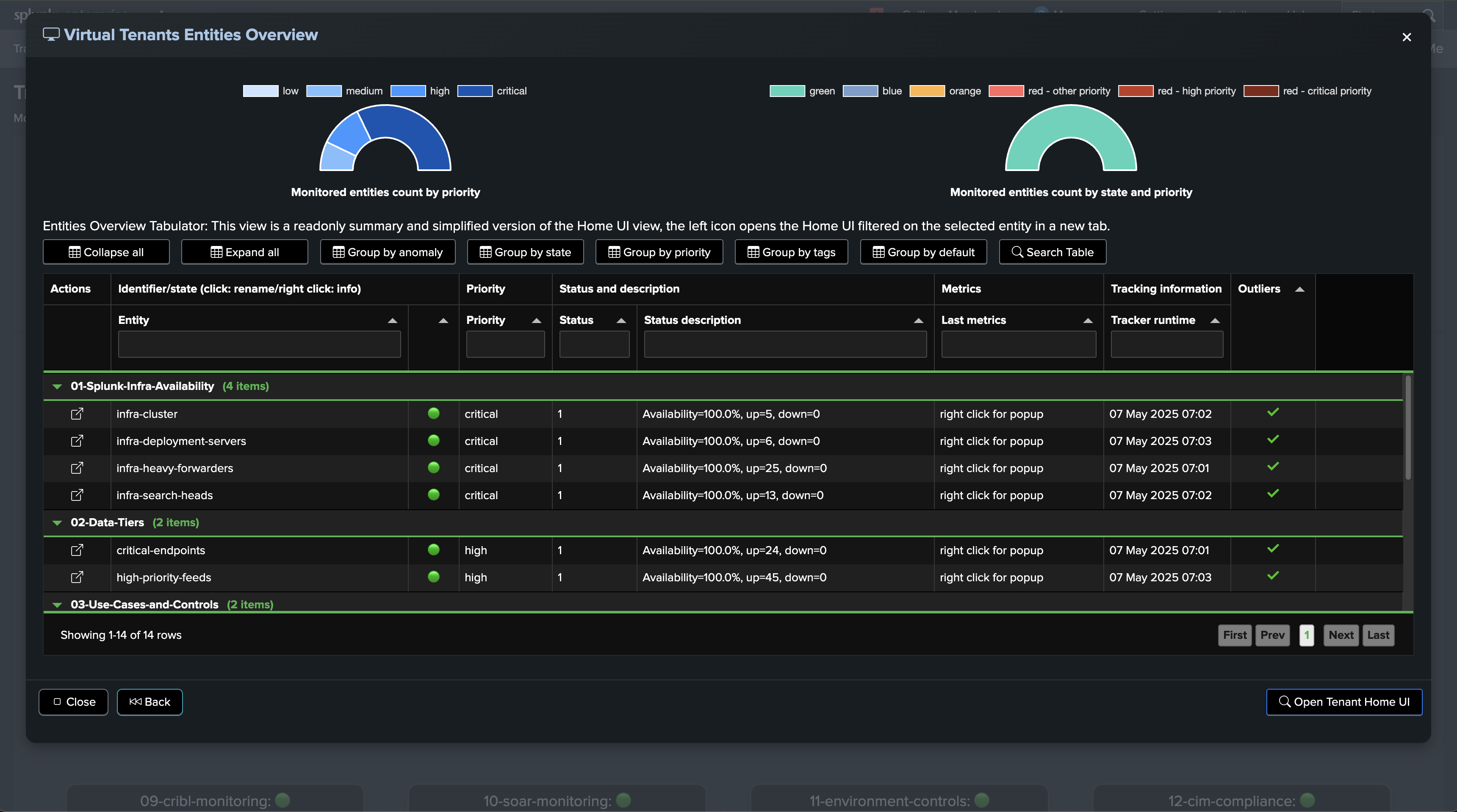
An incident is affecting the Splunk Indexers Cluster tier:
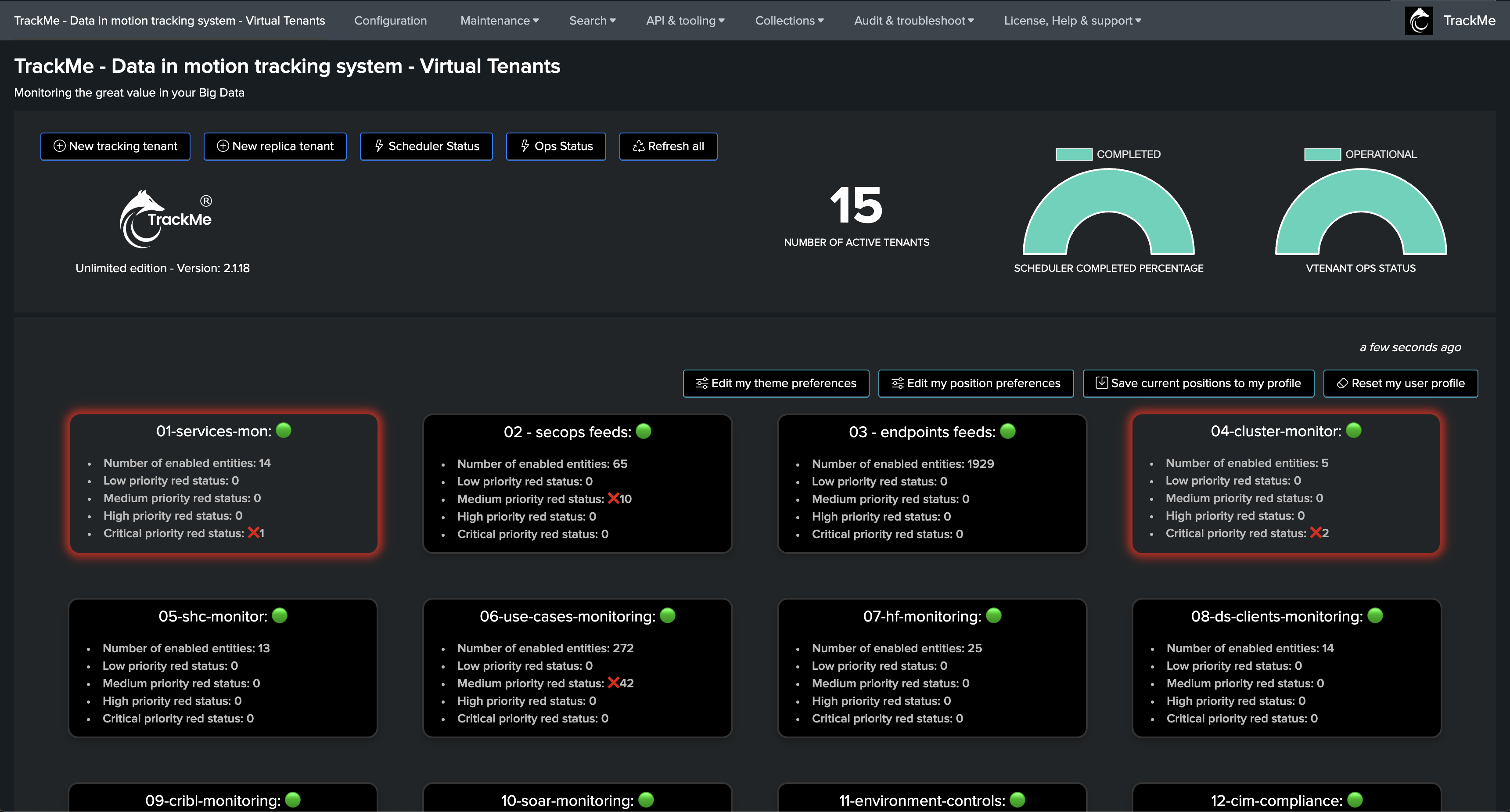
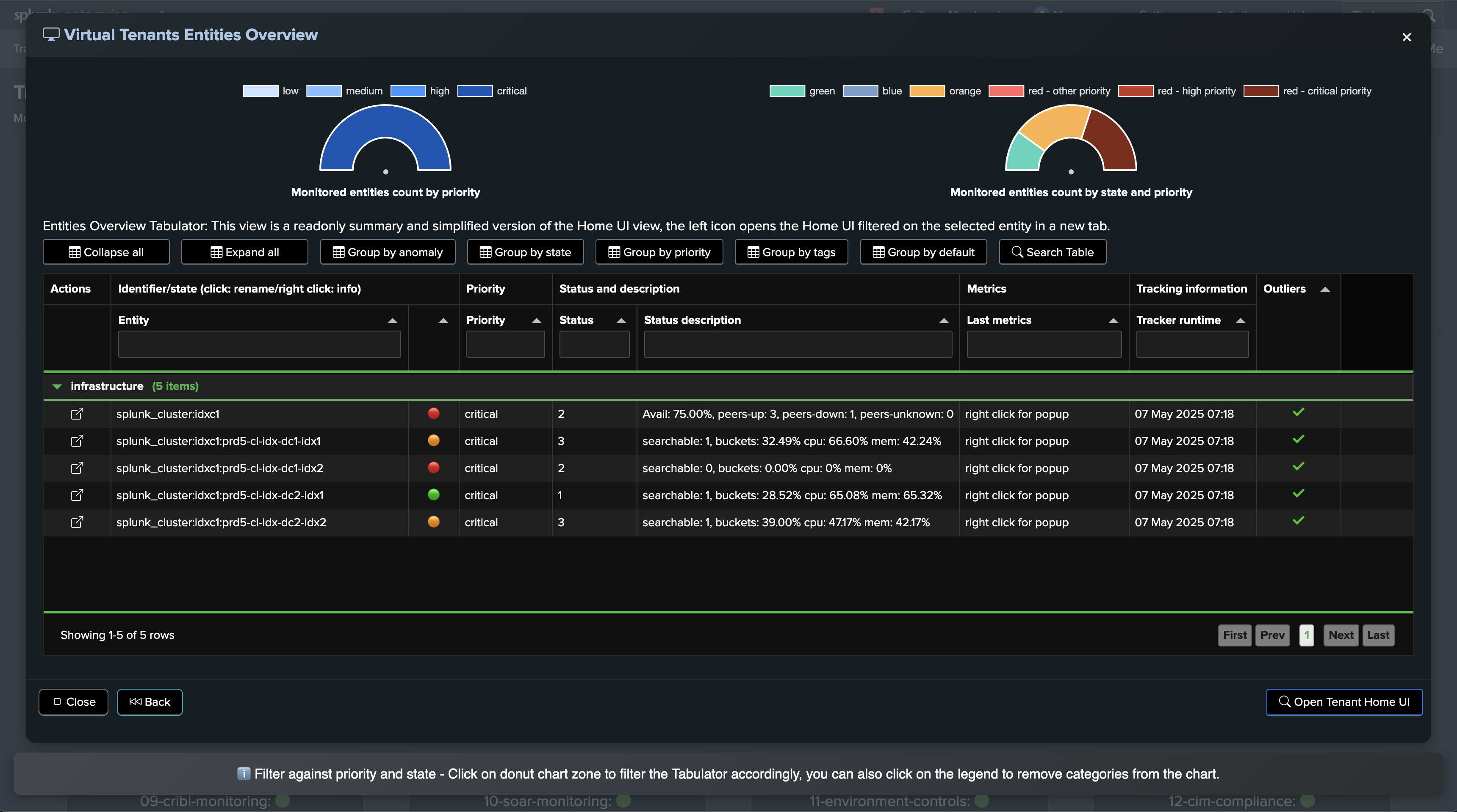
The Services Monitoring Virtual Tenant view:
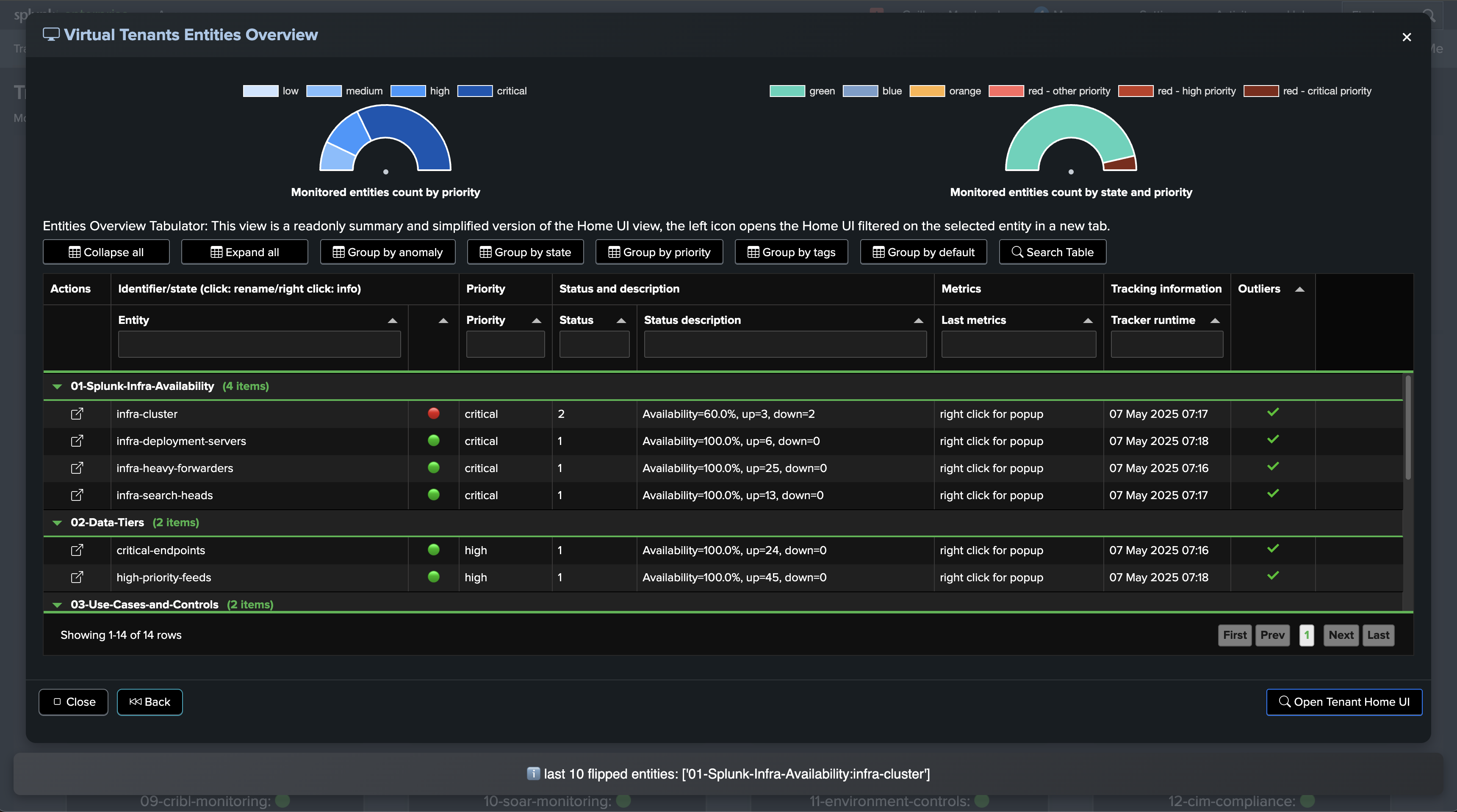
The Services Monitoring Dashboard view:
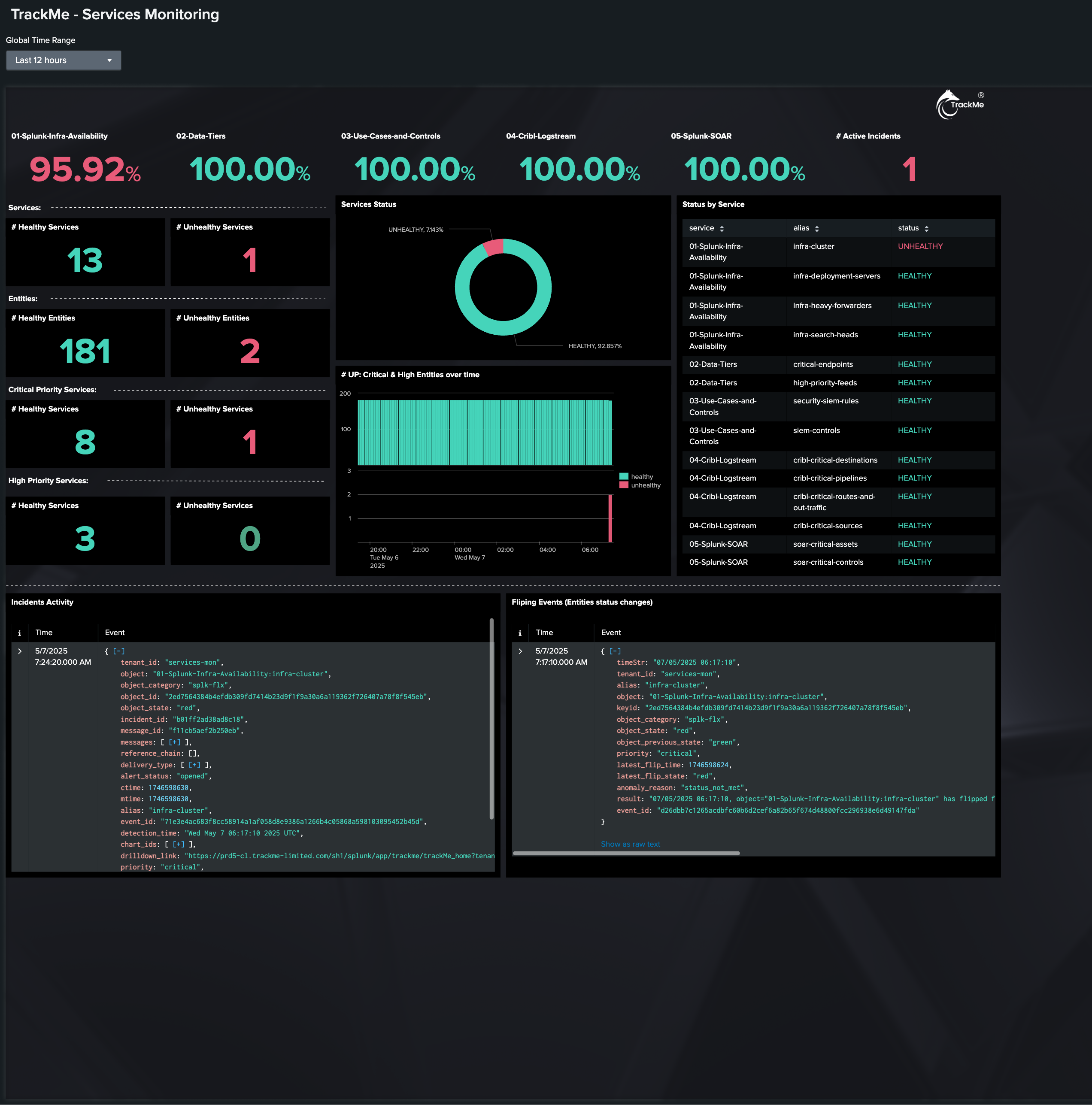
The StateFul Opening incident Email notification:
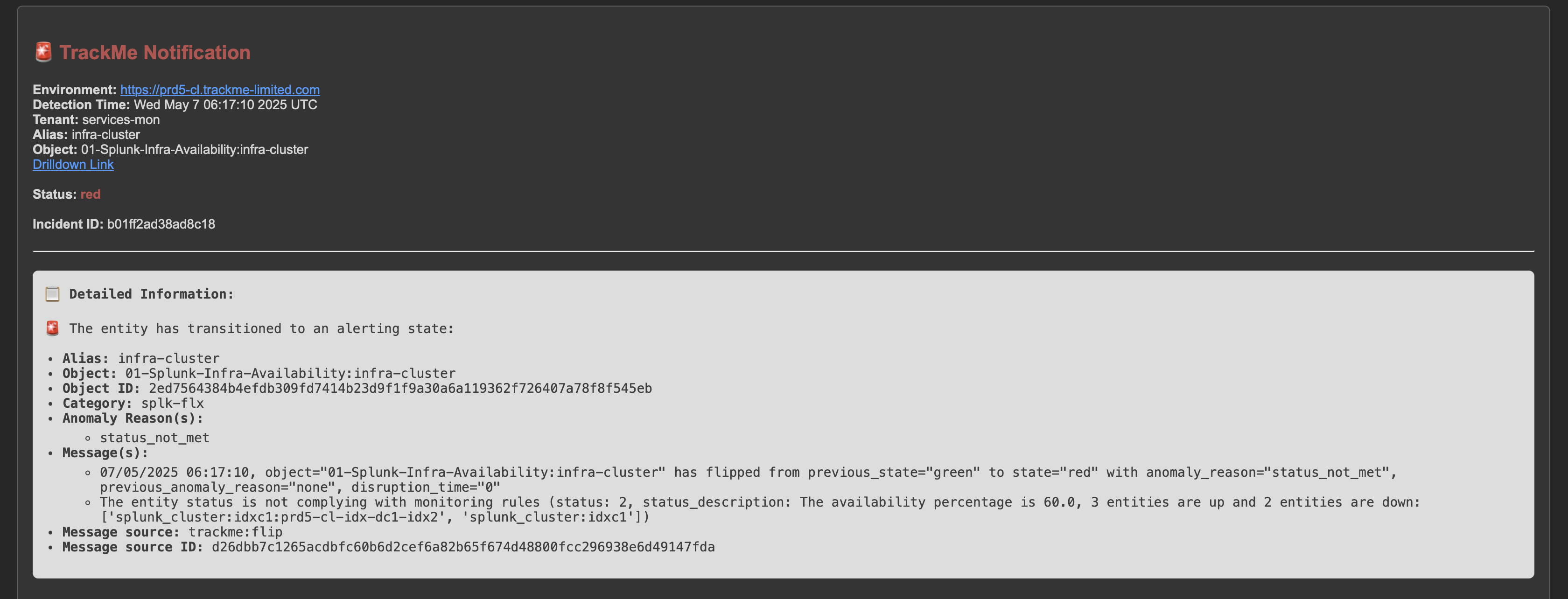
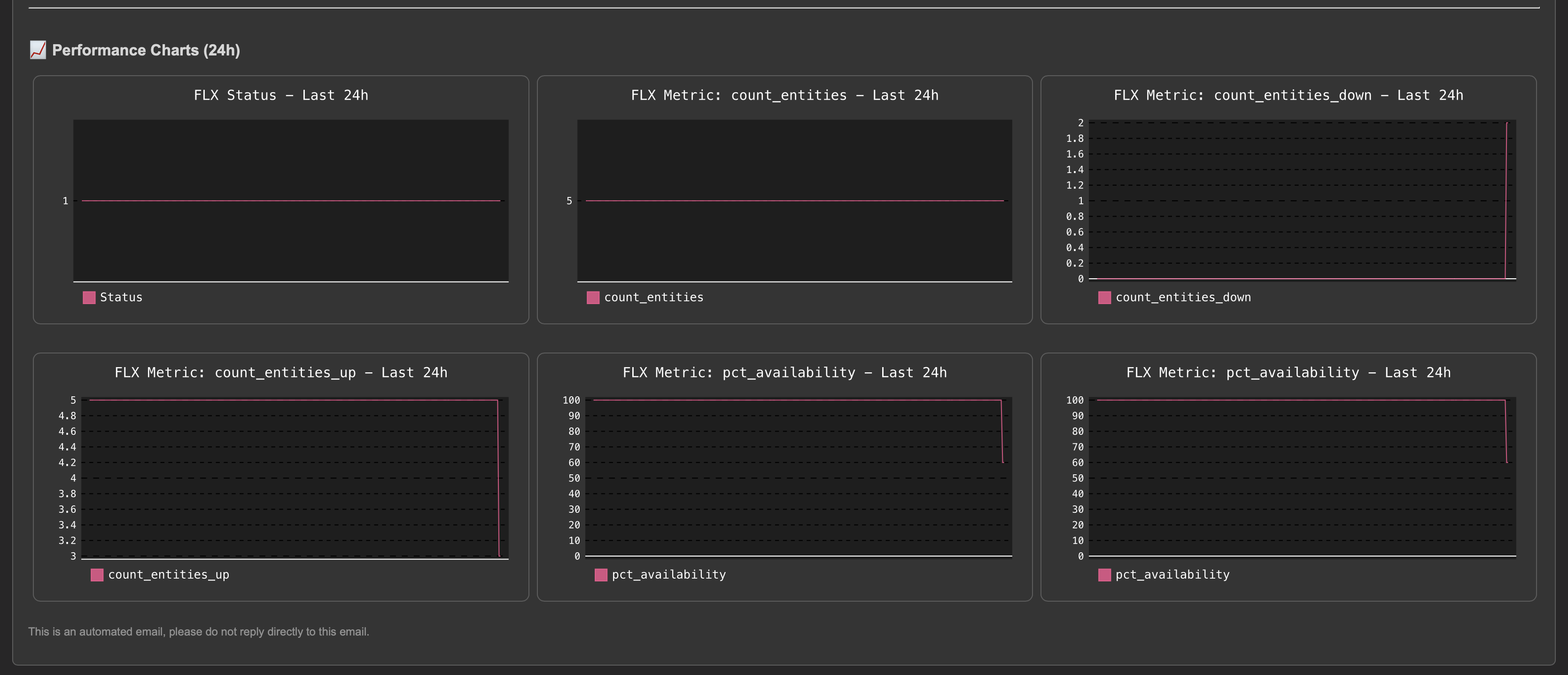
The StateFul Opening incident notification from the Splunk Indexer tier tenant:
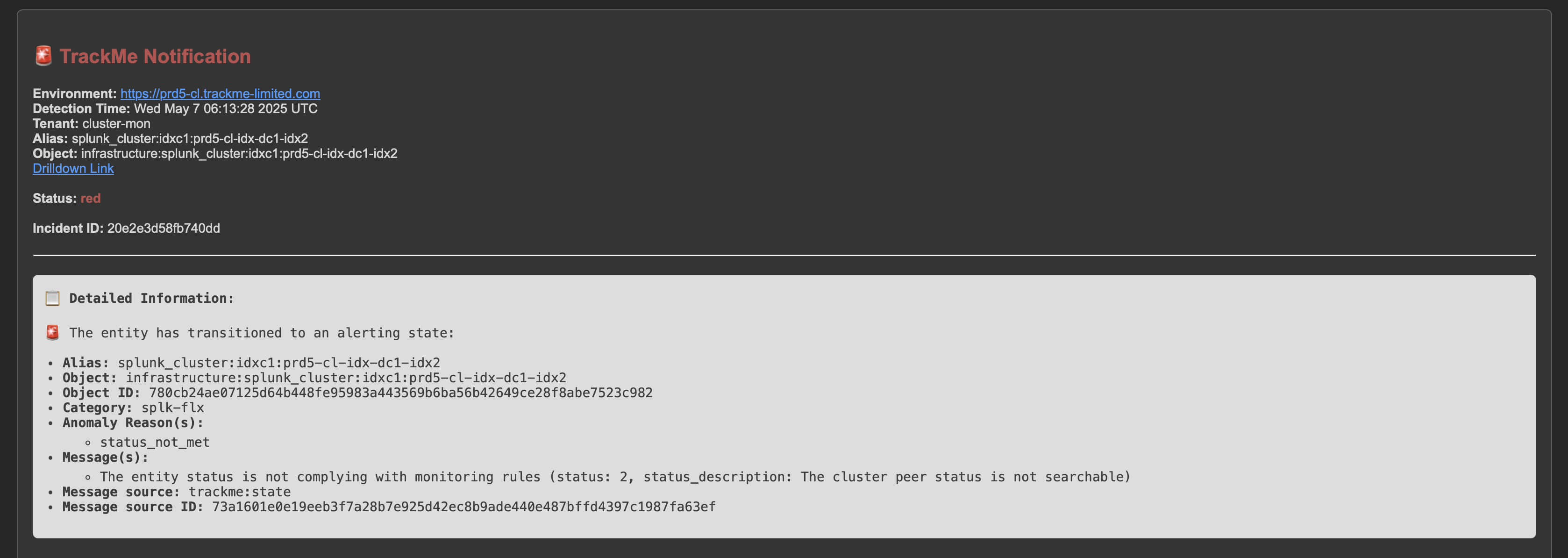
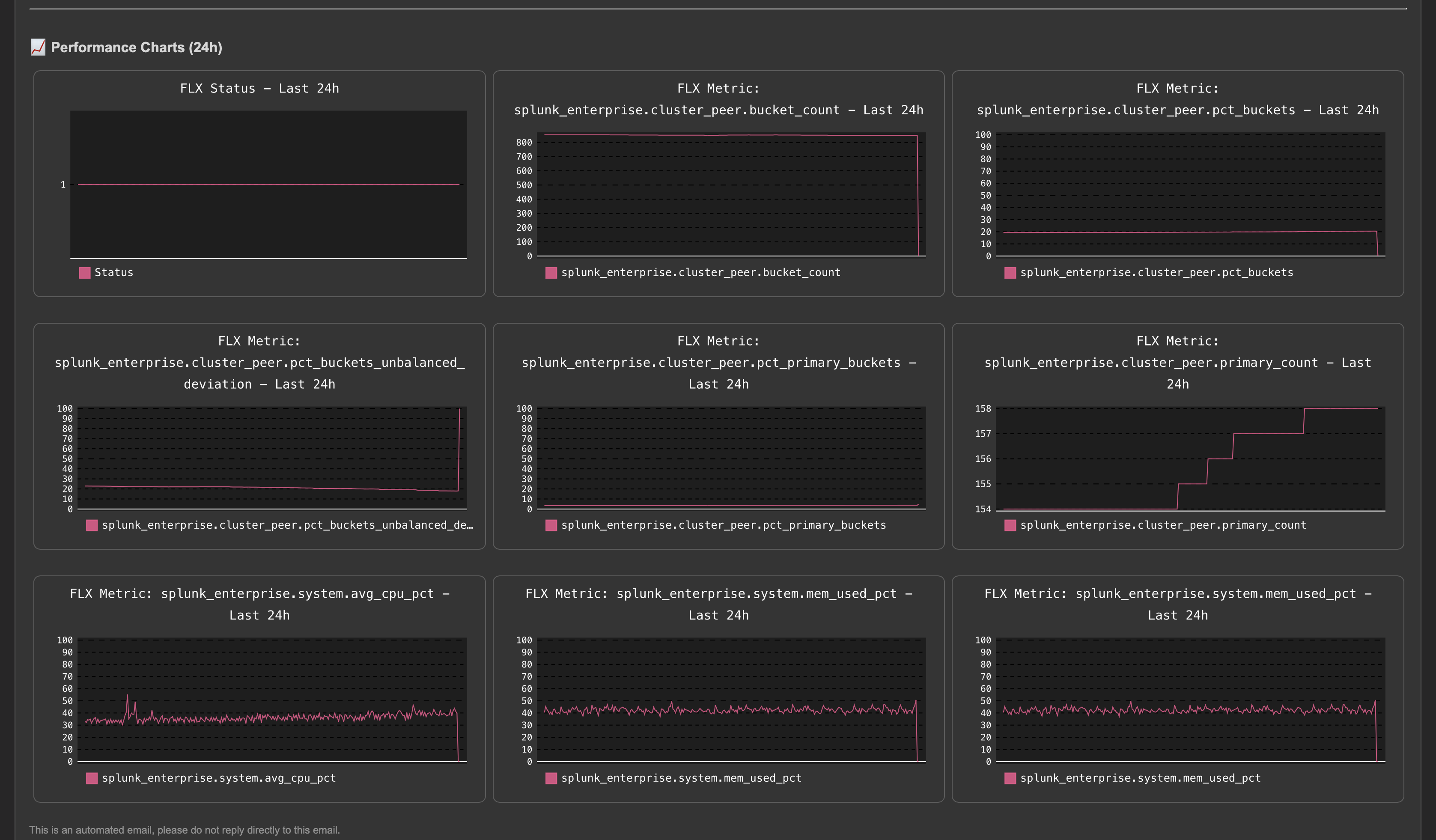
Several views of the faulty Splunk indexer:

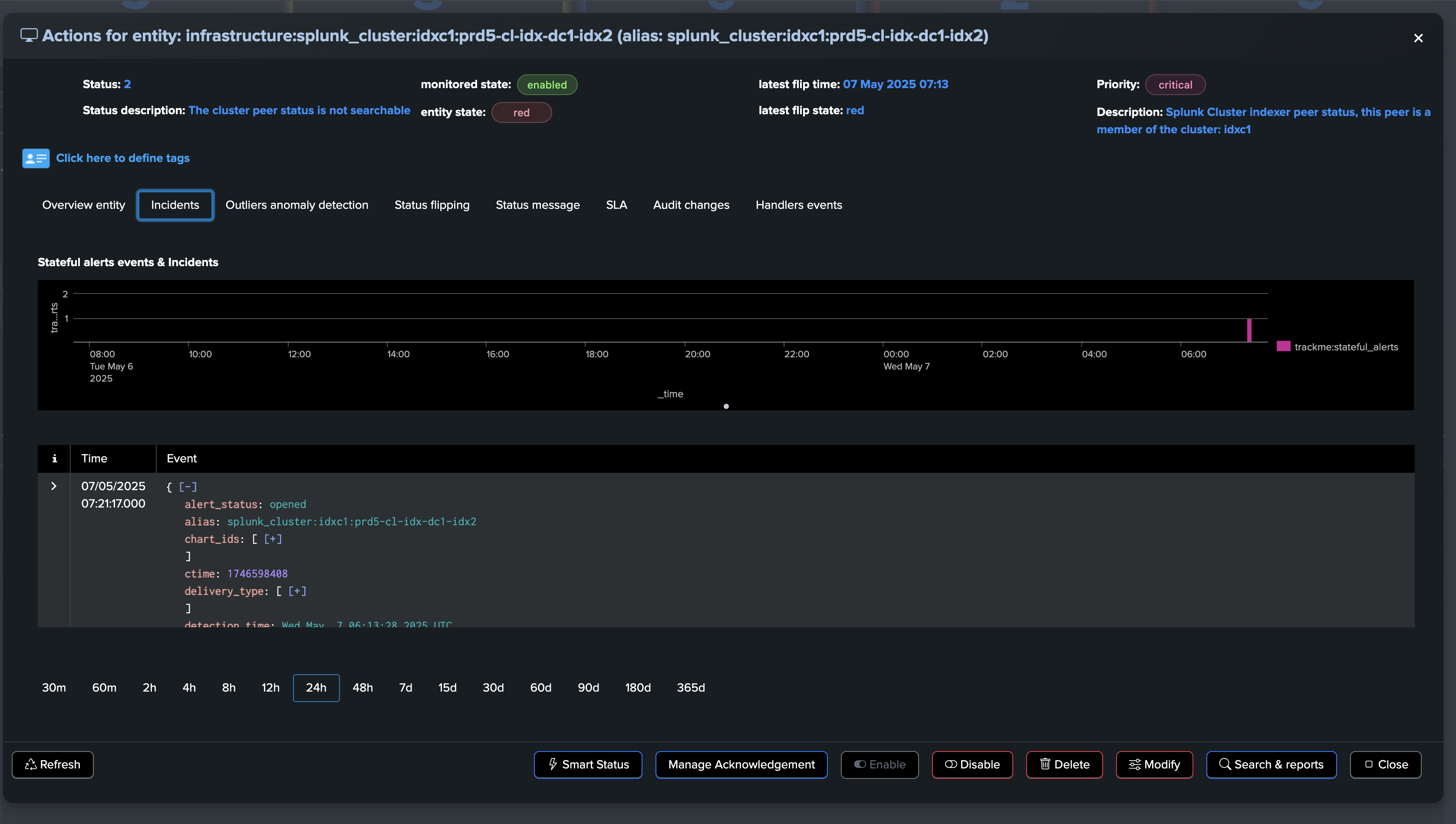
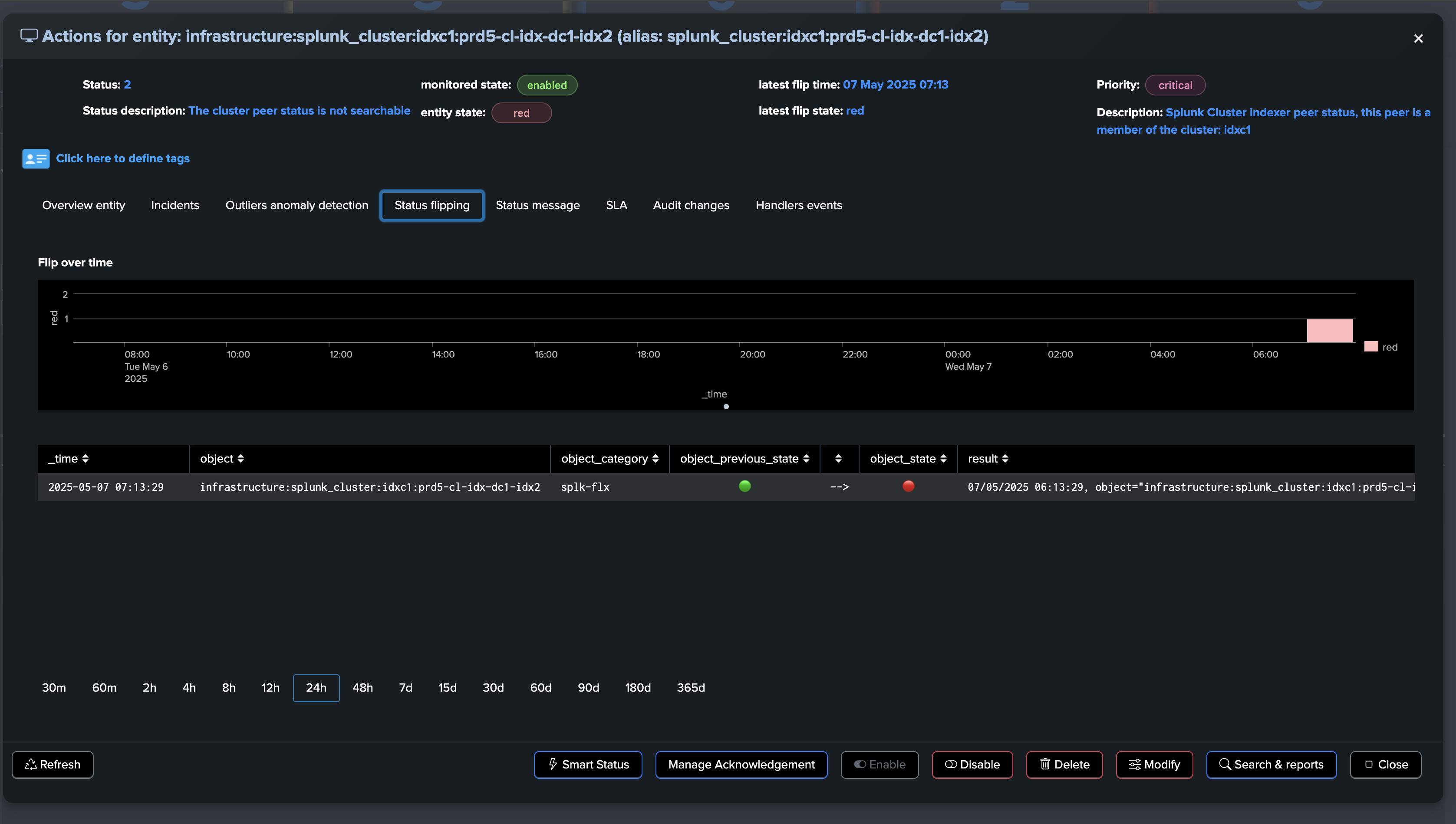
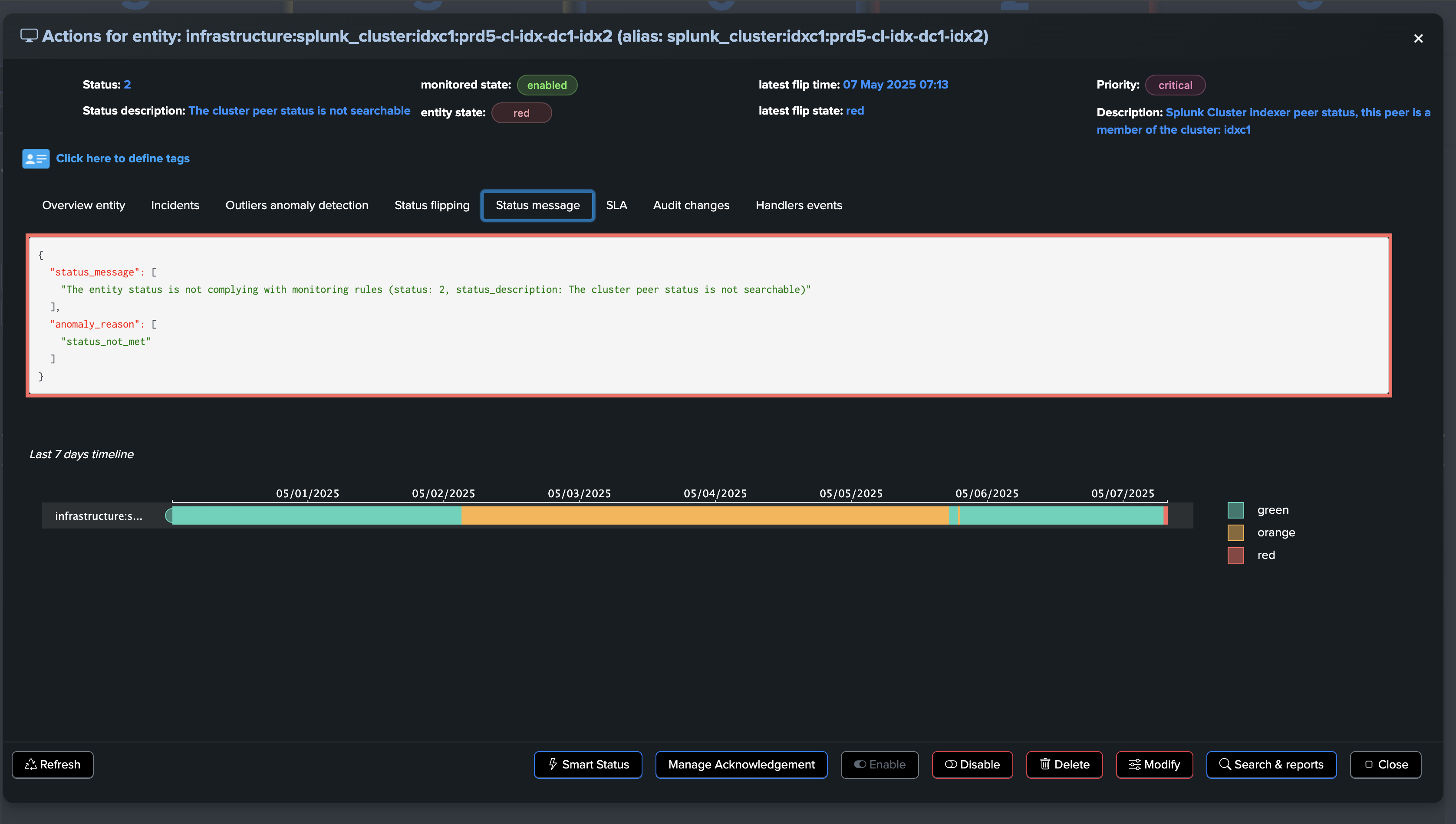
A few pictures from the global Splunk cluster entity view:
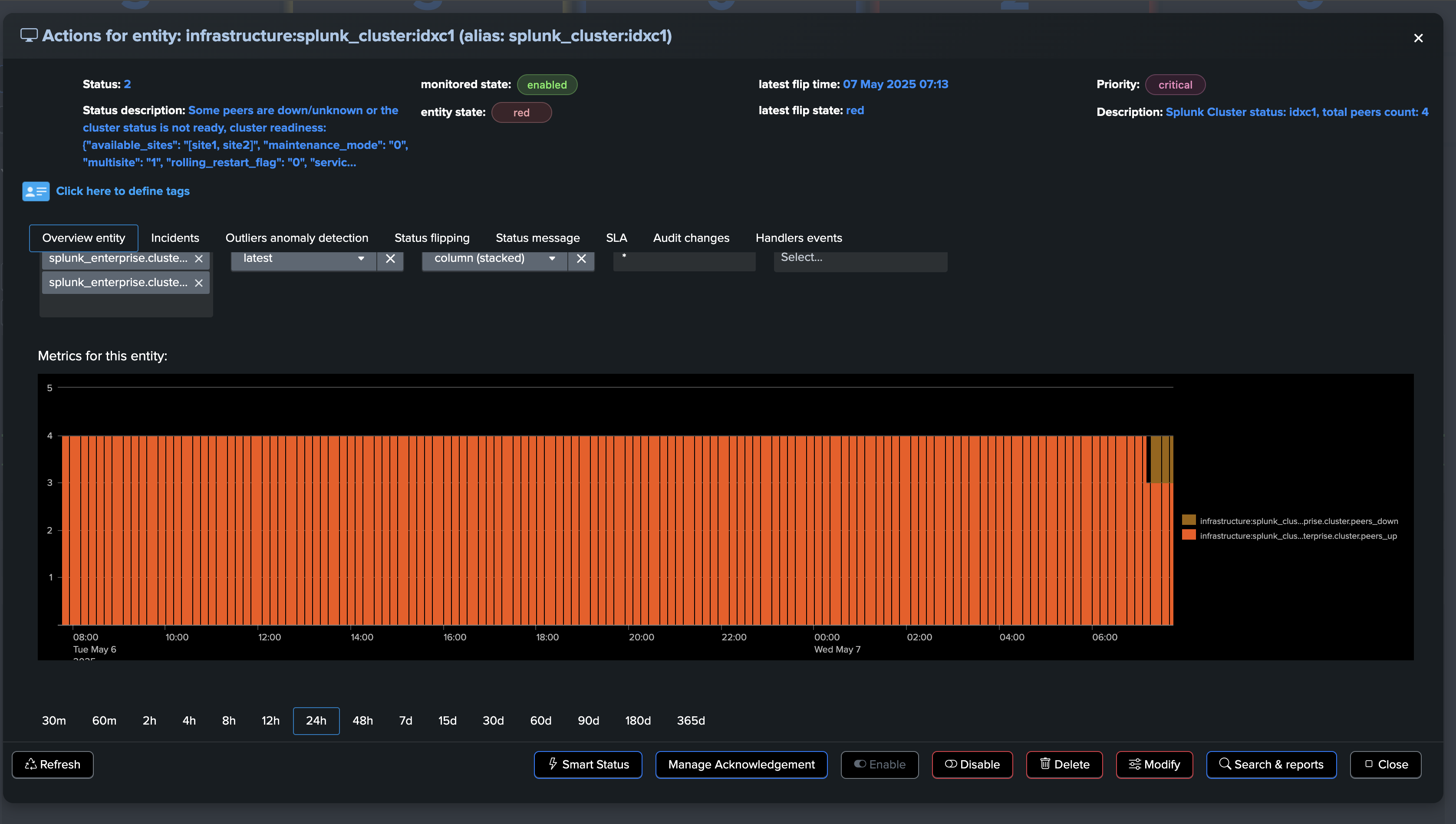
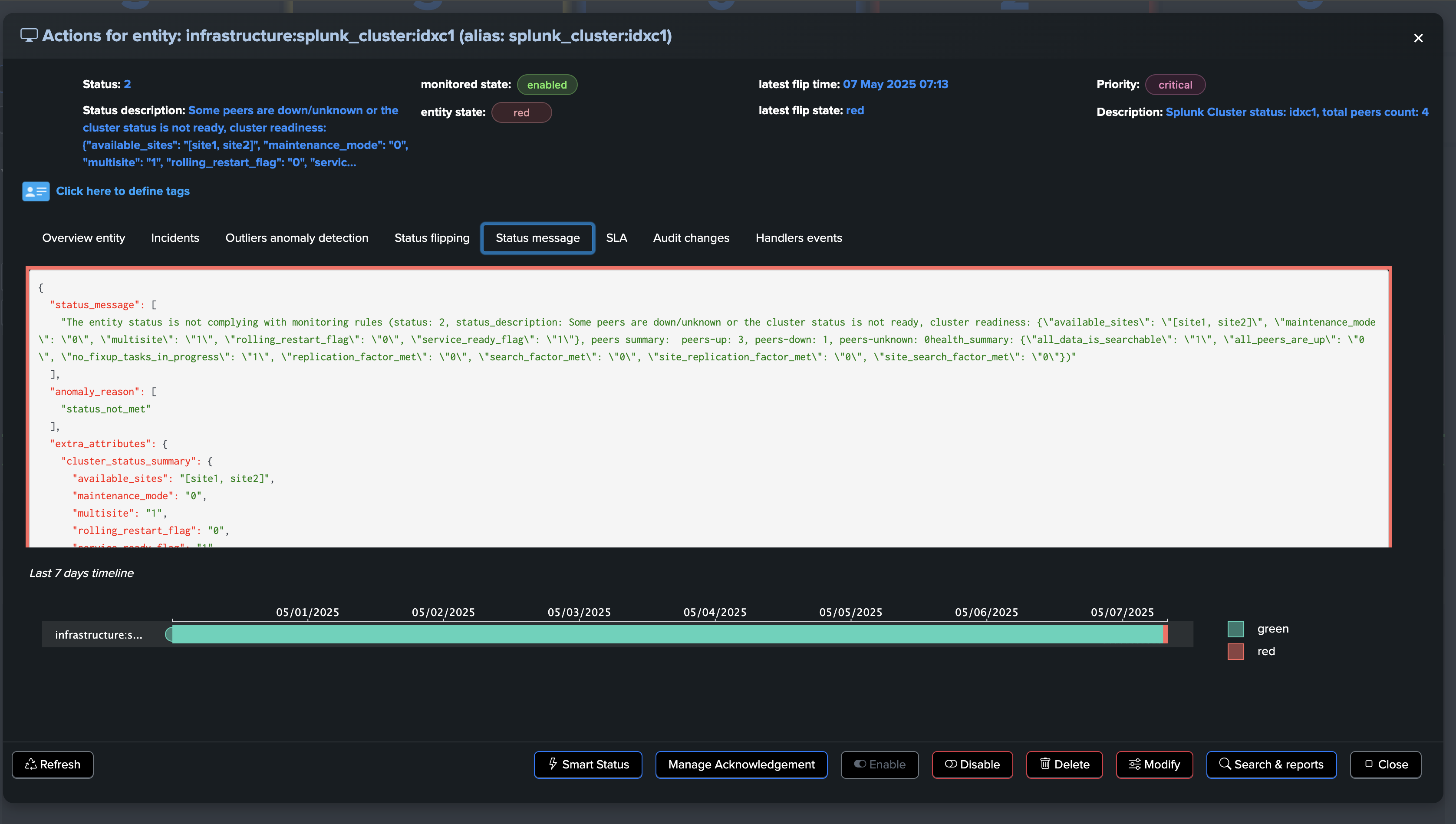
After some time, the issue is resolved, the faulty indexer is back in service, the incident is closed and the dashboard shows the updated situation for our Splunk tiers:
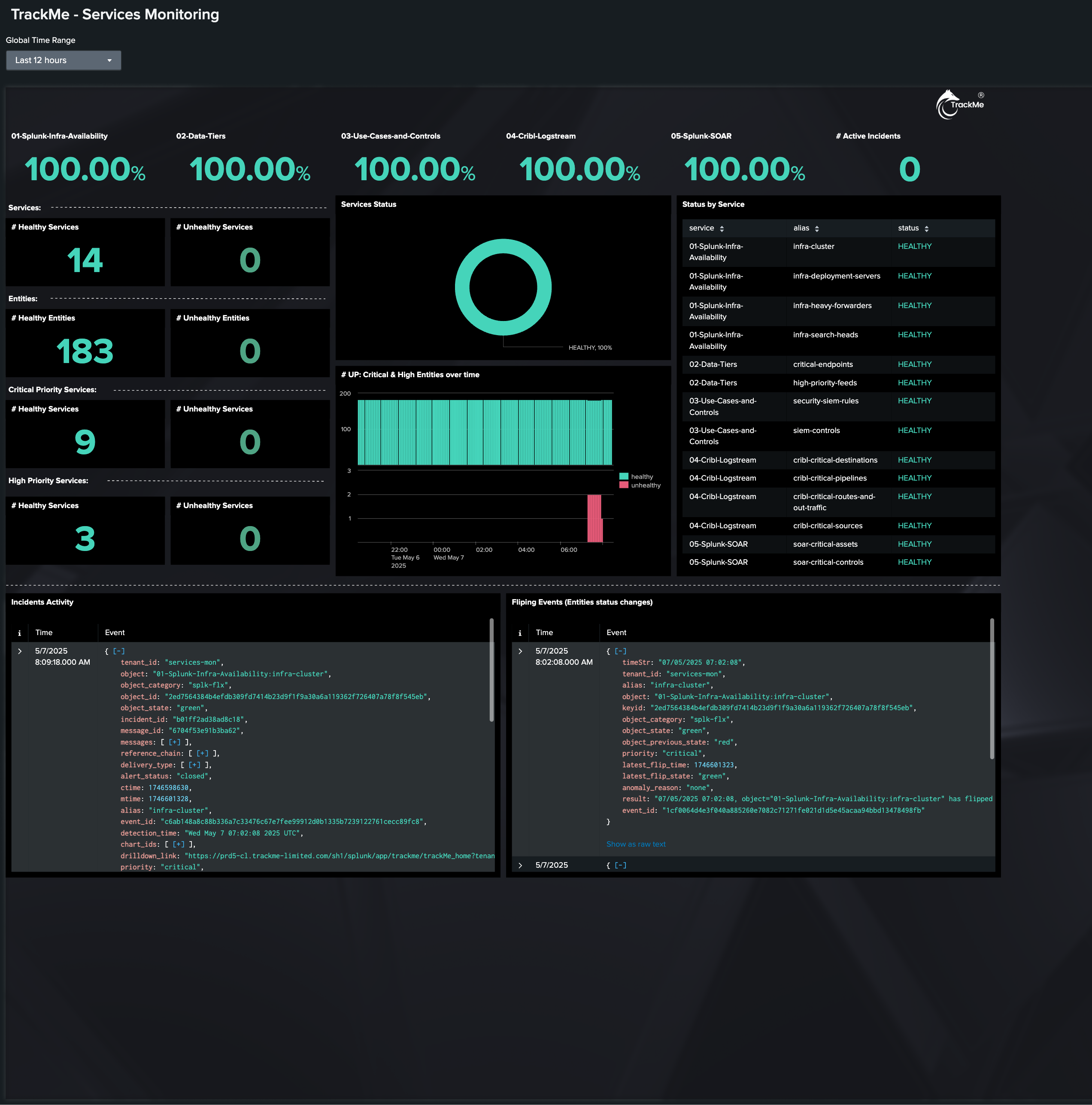
Closure incident Email notifications were sent to the team:
Notes: for the documentation purposes, we show notification for the service as well as the entities, but you may choose to only send notifications for the tiers services.