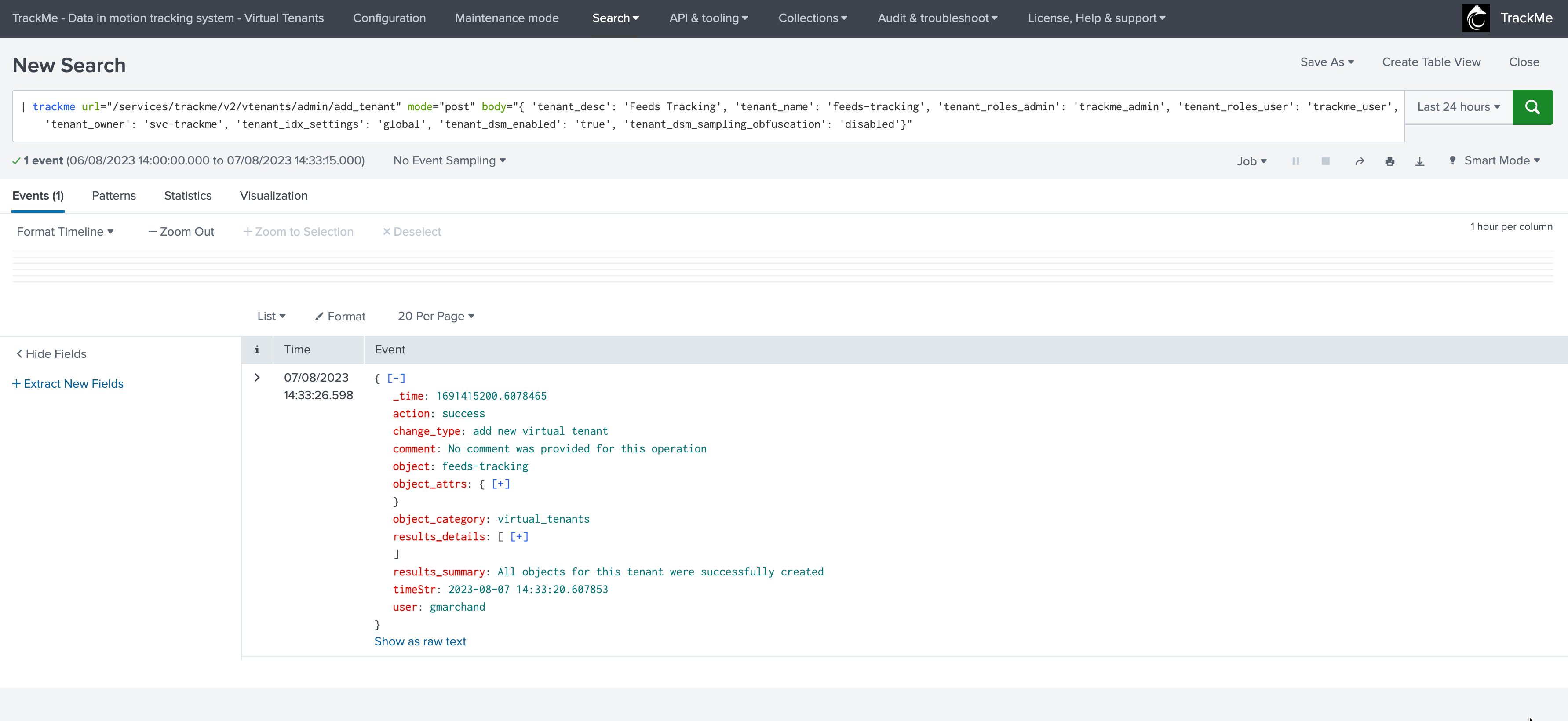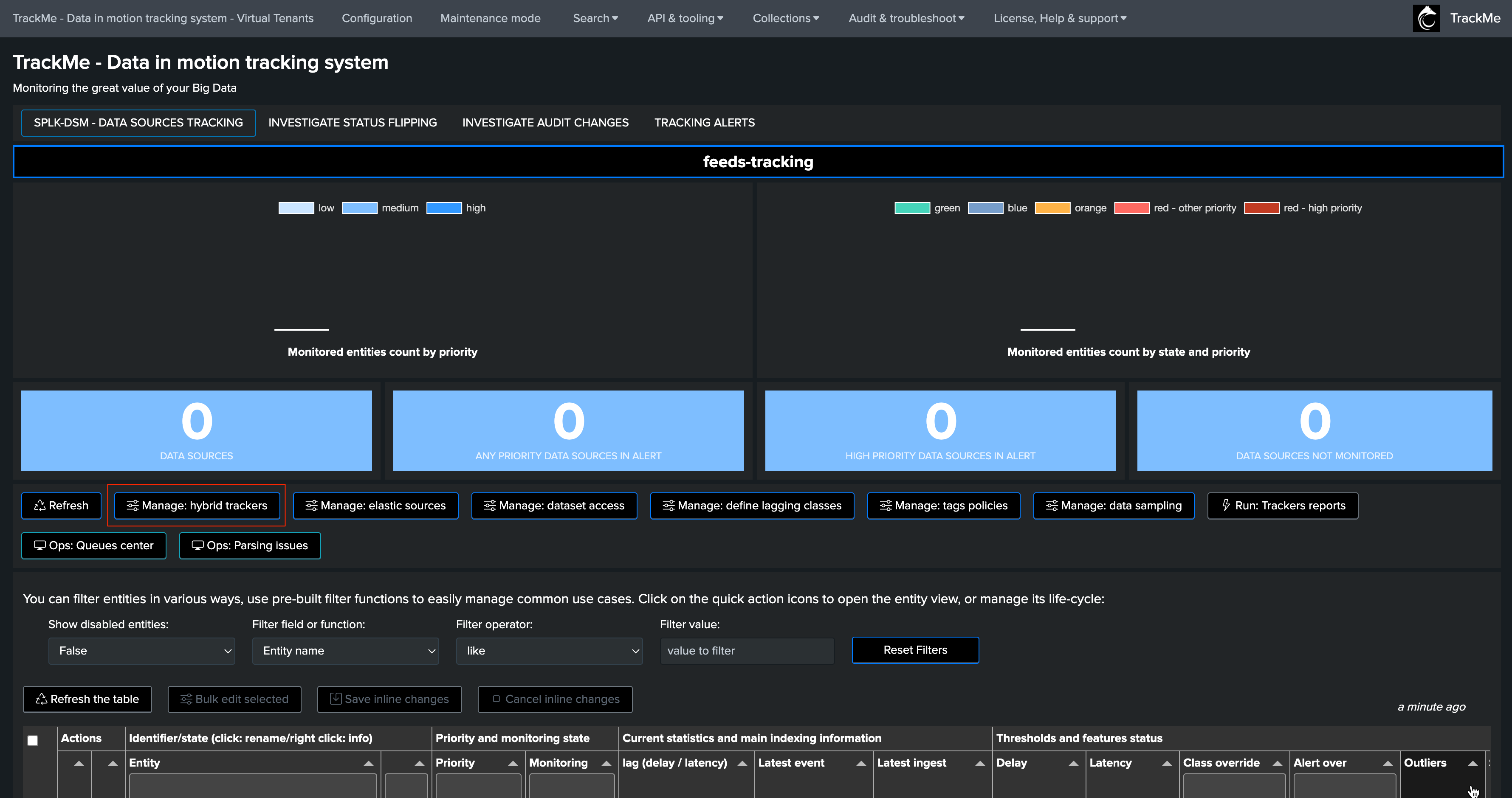Compatibility
Splunk core compatibility
Splunk core
TrackMe is compatible with Splunk 8.1.x up to 9.0.x until the TrackMe release 2.0.99
TrackMe is compatible with Splunk 9.1 and later with TrackMe release 2.0.x and 2.1.x
TrackMe is developed, tested and qualified against latest generation of Splunk Enterprise and Splunk Cloud Victoria in priority.
Splunk Enterprise and Splunk Cloud compatibility
Splunk Enterprise compatibility
TrackMe is compatible with Splunk Enterprise from Splunk 8.1.x
Operating system compatibility for Splunk Enterprise customers
We strongly recommend Linux as the Operating System for Splunk Enterprise customers, however TrackMe is supported on Splunk Enterprise supported Operating Systems:
Linux (strongly recommend, and in fact used by the vast majority of customers)
Windows (not recommended, we do not expect any good performances in Splunk in general)
Mac OS (for development and testing purposes only)
We only test and qualify TrackMe releases and behaviours under Splunk Enterprise on Linux, and on Splunk Cloud Victoria experience.
Note
If you are using TrackMe hosted in Windows or Mac OS, we will provide best effort support only.
Splunk Cloud compatibility
TrackMe is compatible with Splunk Cloud Victoria and Splunk Cloud Classic
On Splunk Cloud Classic, TrackMe Version 2.0.60 and later is required to address some issues due to Splunk SLIM partitioning
Appinspect and vetting
We carefully comply with Splunk development best practices to ensure that we provide the highest level of application quality.
Therefore, TrackMe releases are reviewed and validated with Splunk Appinspect:
When a new release of TrackMe is published, our automation also processes the release through Appinspect automation and the Appinspect HTML report is available in the release directory of our download Website:
TrackMe is compatible with Splunk Enterprise and Splunk Cloud products.
Python compatibility
Python 3 compatibility
TrackMe supports Python 3 only.
FIPS Mode compatibility
TrackMe and FIPS mode
Since TrackMe version 2.0.99, TrackMe is officially compatible with Splunk FIPS mode, and continuously validated on FIPS.
About FIPS: https://docs.splunk.com/Documentation/Splunk/latest/Security/SecuringSplunkEnterprisewithFIPs
In Splunk 9.3.0, several changes were made and some aspects of FIPS are correctly applied, this requires TrackMe 2.0.99 and evolutions we have made to rely on sha256 instead of md5 crypto in various search and Python logics.
Web Browser compatibility
TrackMe is supported on Splunk supported Web Browsers:
See: https://docs.splunk.com/Documentation/Splunk/latest/Installation/Systemrequirements
Supported Web Browsers:
Google Chrome
Mozilla Firefox
Apple Safari
Microsoft Edge is not an officially supported Web browser by Splunk, however TrackMe is also compatible and no major issues were reported for TrackMe.
Charset support:
Some Windows versions of Web Browsers do not support Emoji charset, and therefore some icons may not be displayed properly by default