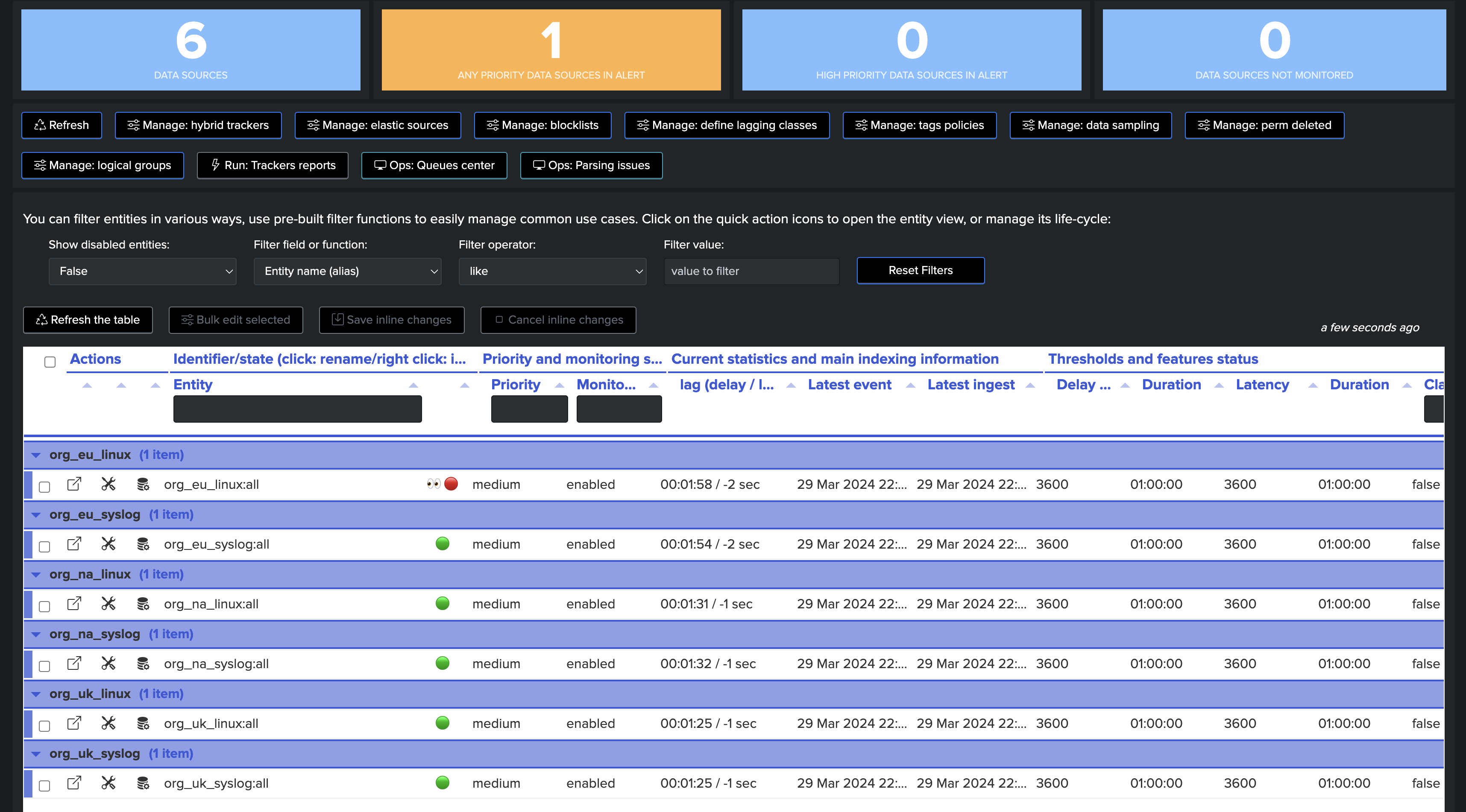TrackMe theme for Tabulator
Theme for TrackMe main table component (Tabulator JS)
TrackMe heavily uses a key component called Tabulator JS.
This component is used to display data in many forms, allowing various powerful and efficient user interactions in TrackMe.
Since TrackMe 2.0.87, we have added capabilities to customise the look and feel of the Tabulator component.
As an administrator, you can choose the default system level Tabulator theme for both TrackMe’s Virtual Tenant UI and the home tenants UI.
These preferences can be used on a per user level, if set the user level preferences take precedence over the system wide settings.
Configuring the Tabulator theme and Icons theme preferences for Virtual Tenant UI and Home Tenant UI
In TrackMe’s configuration UI, you can choose the Tabulator theme:
Example for the Virtual Tenant UI:
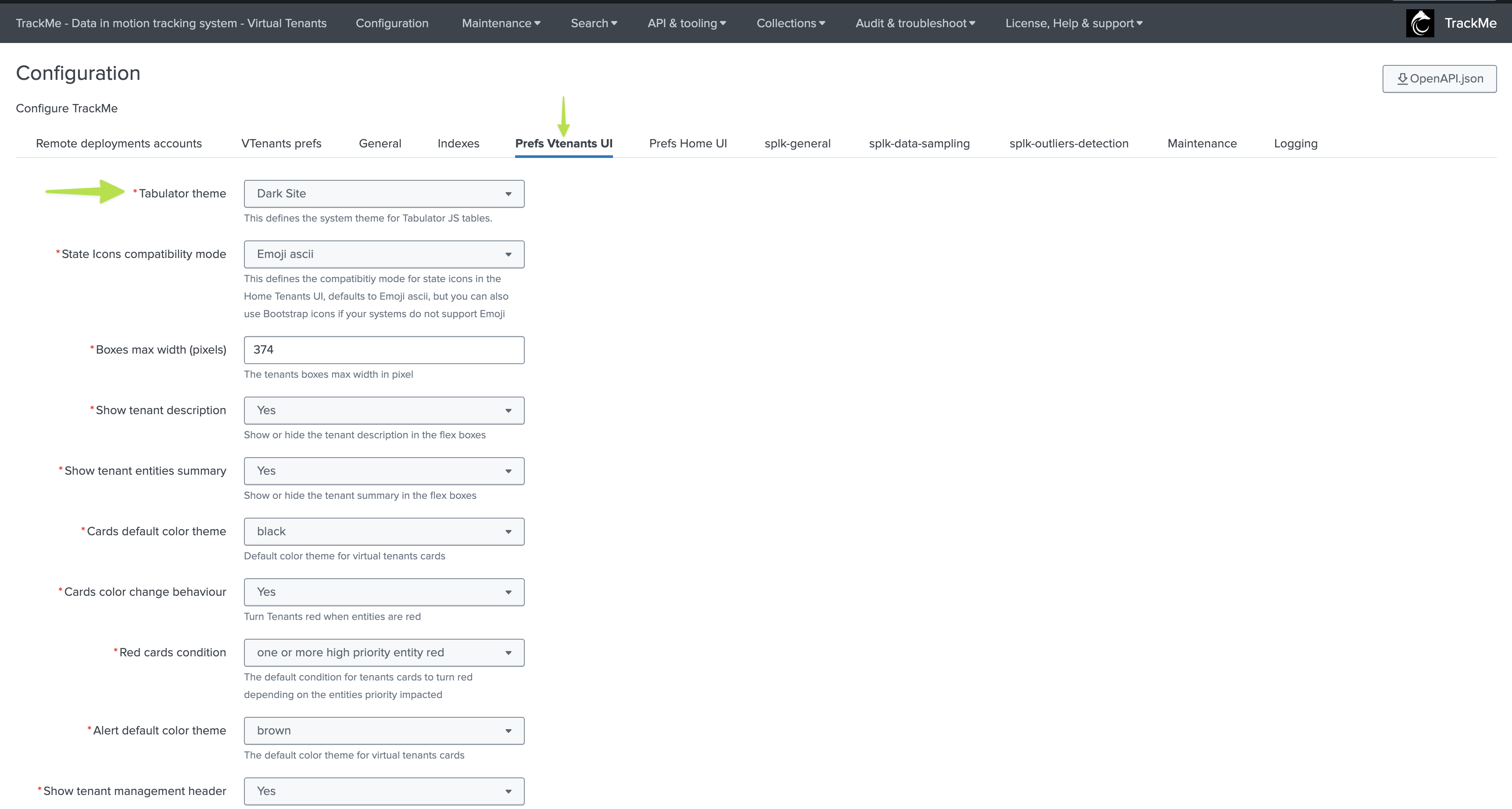
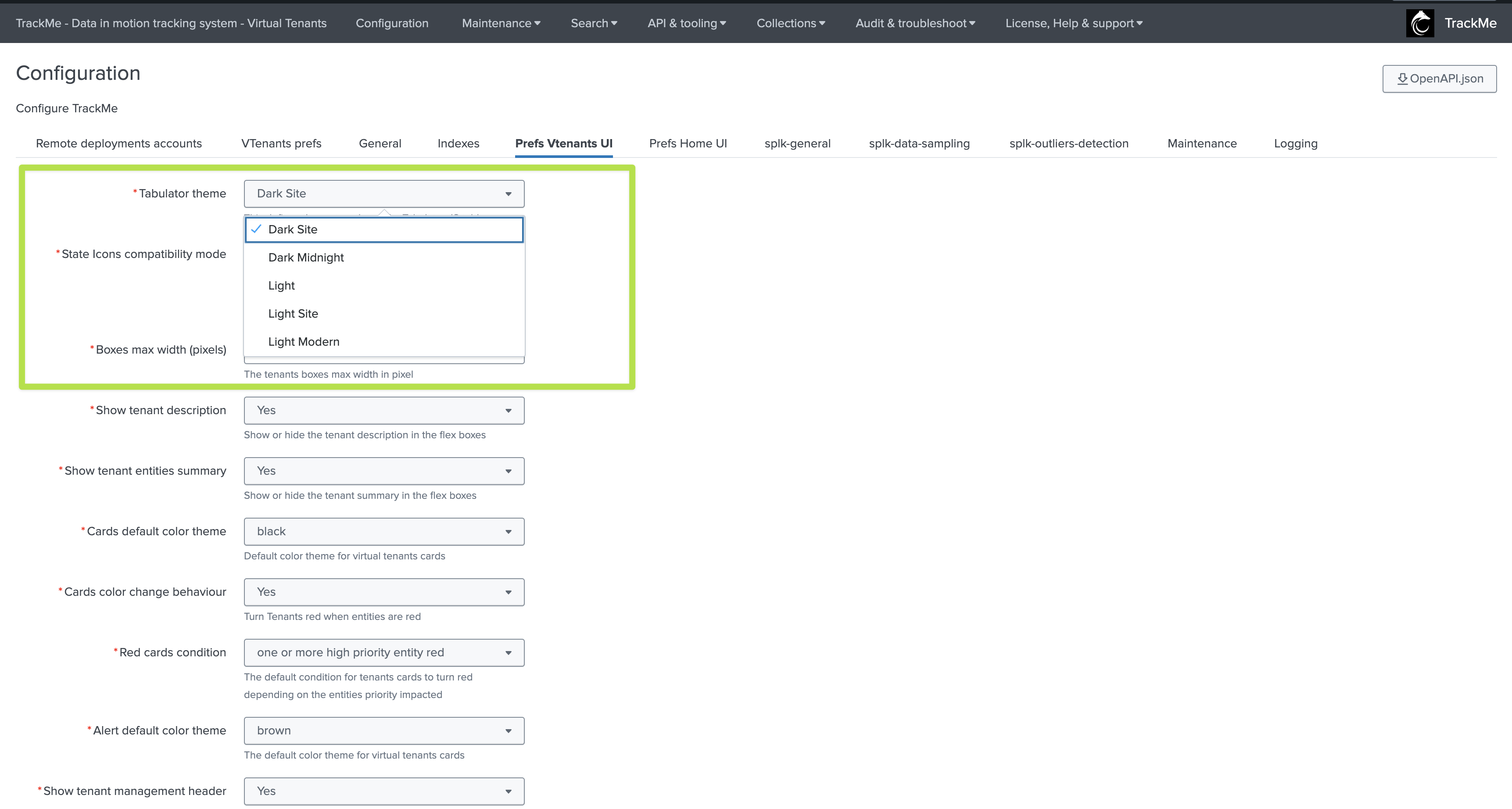
Note: these are system wide settings, and will be effective for all TrackMe users.
User level configuration for Tabulator theme & Icons theme preferences
From the TrackMe Virtual Tenant user UI, any user can define its own set of preferences:
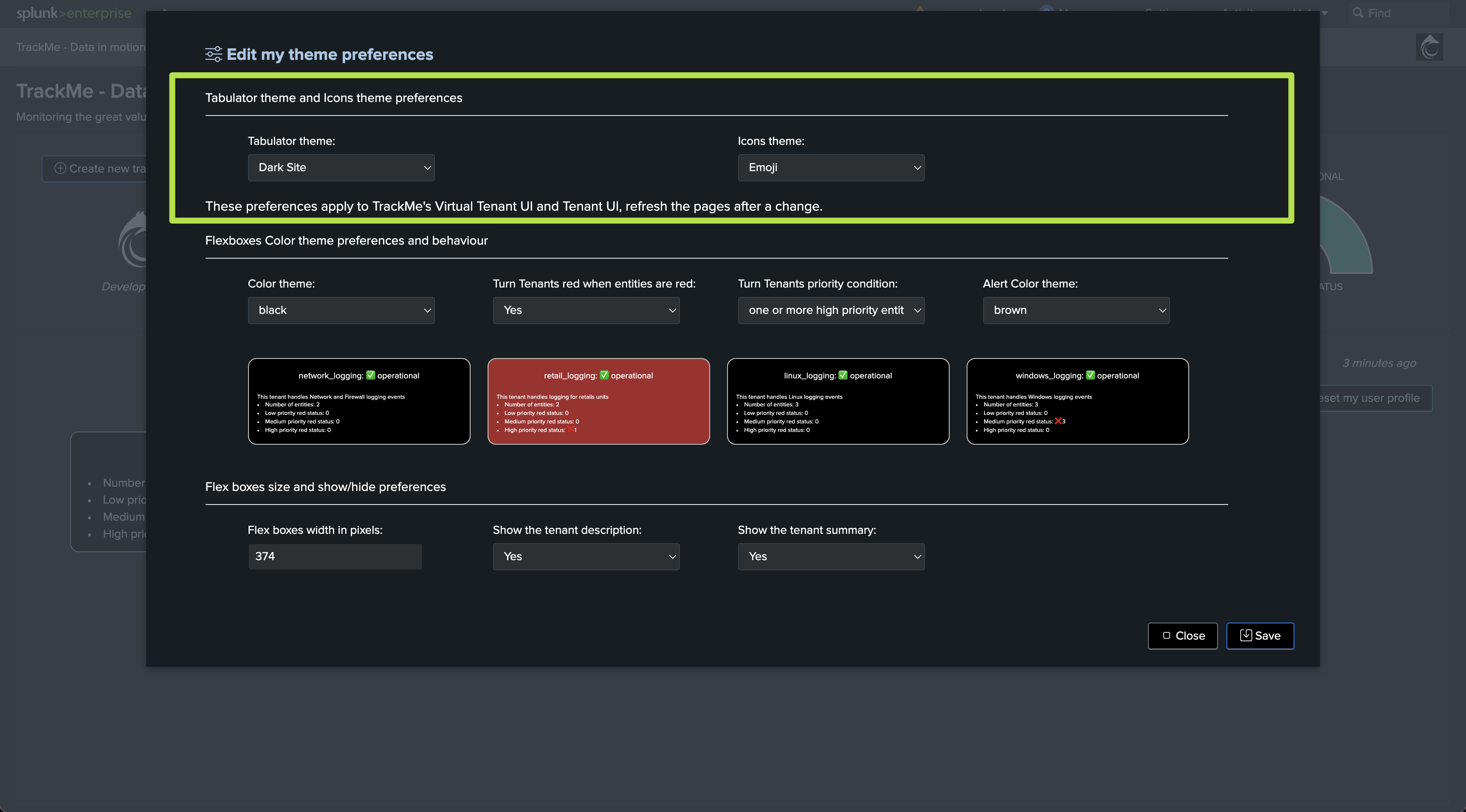
If a user has no preferences set, the system wide settings will be used.
Dark Site theme
This is the default Tabulator theme, starting from TrackMe 2.0.87:
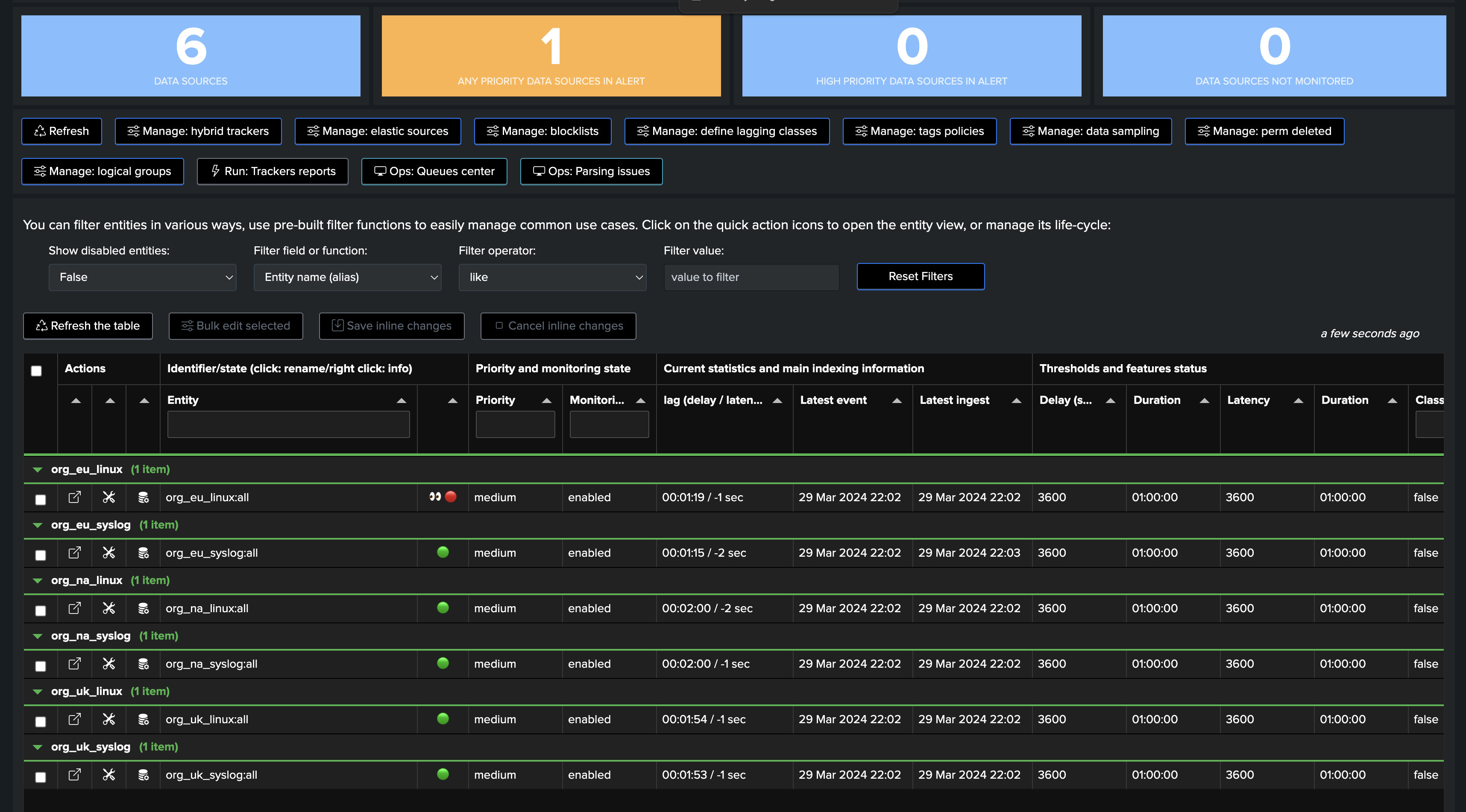
Dark Midnight theme
The Dark Midnight theme was the default Tabulator theme since TrackMe 2.0.0, and before TrackMe 2.0.87:
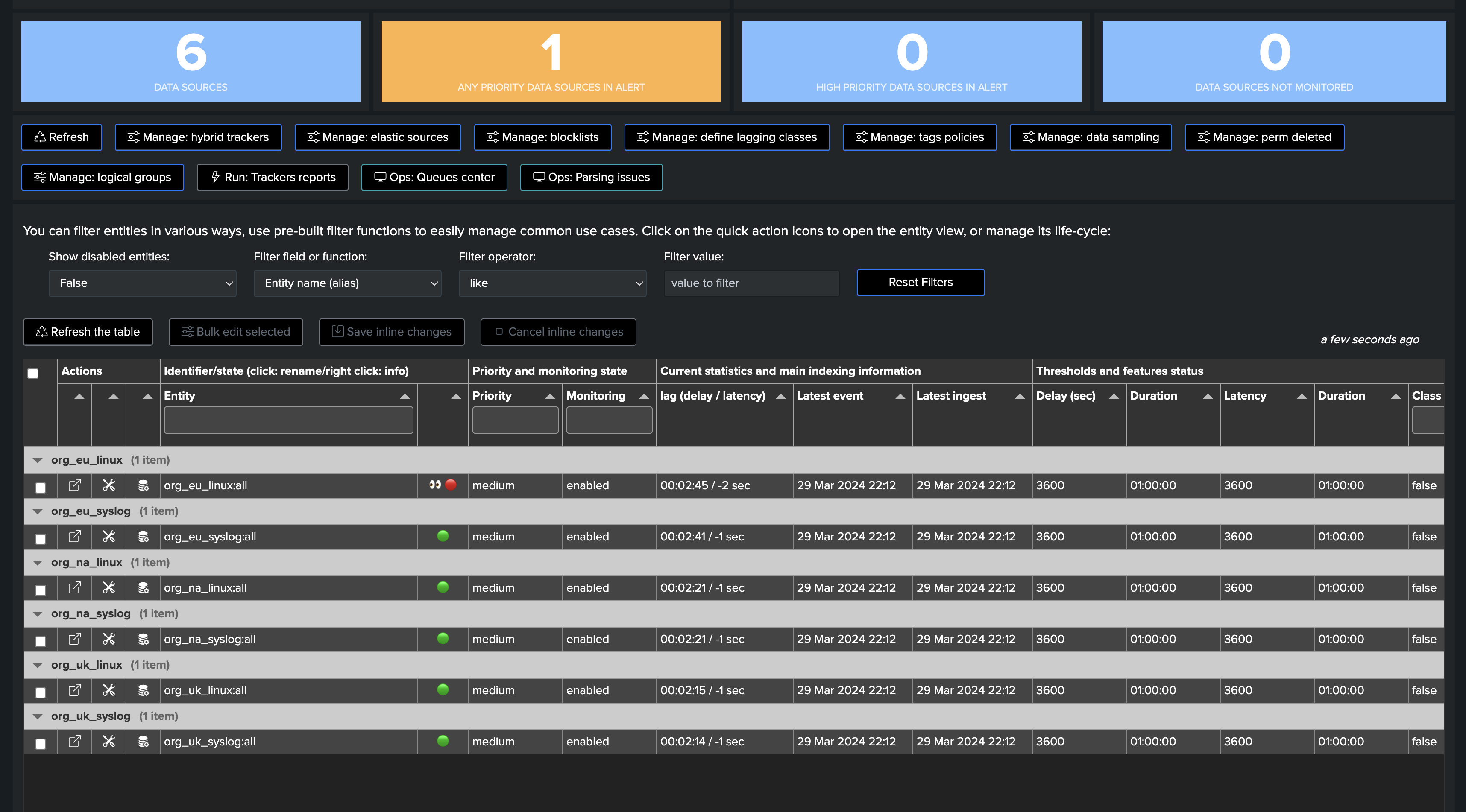
Light theme
A light theme:
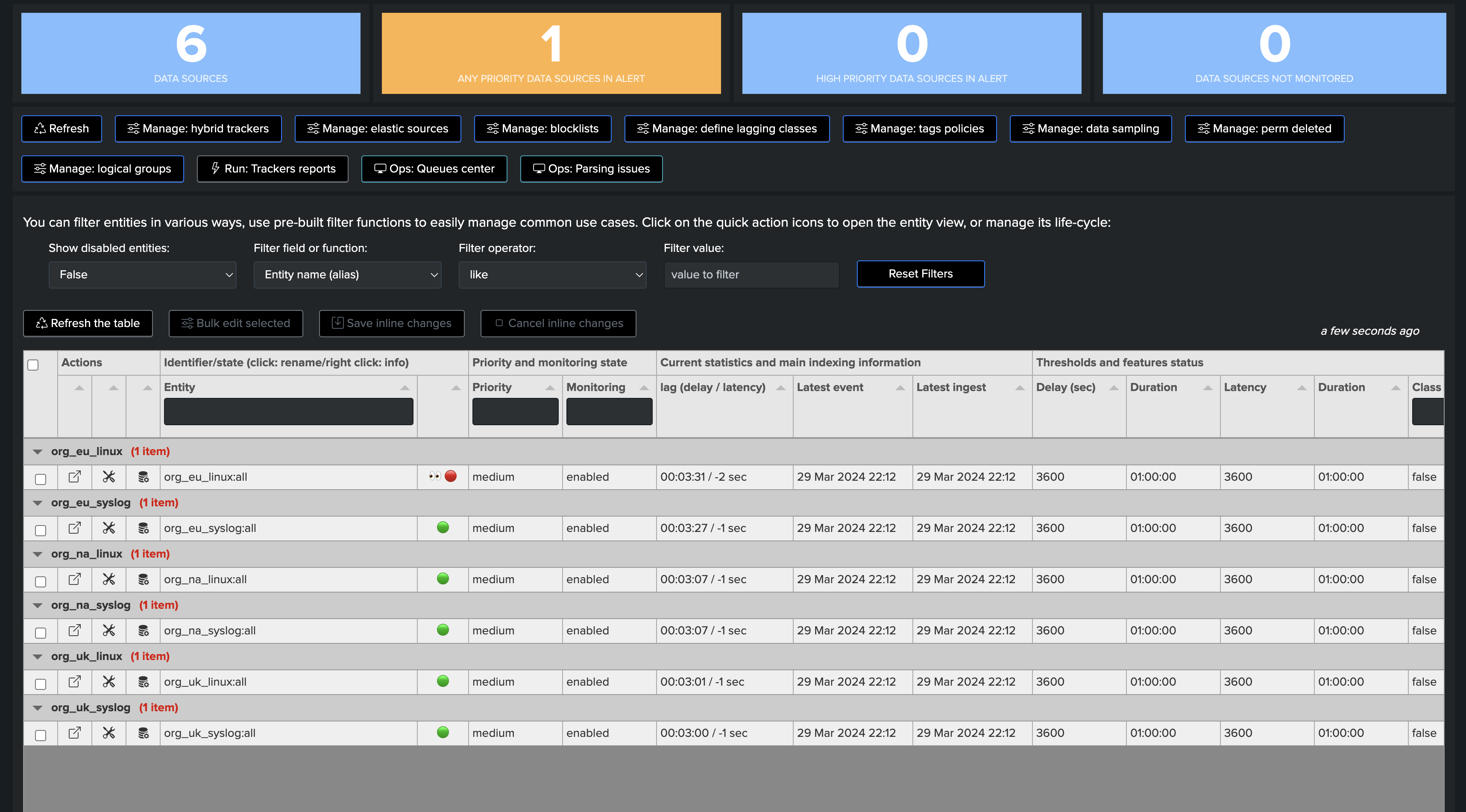
Light Site theme
A light alternative theme:
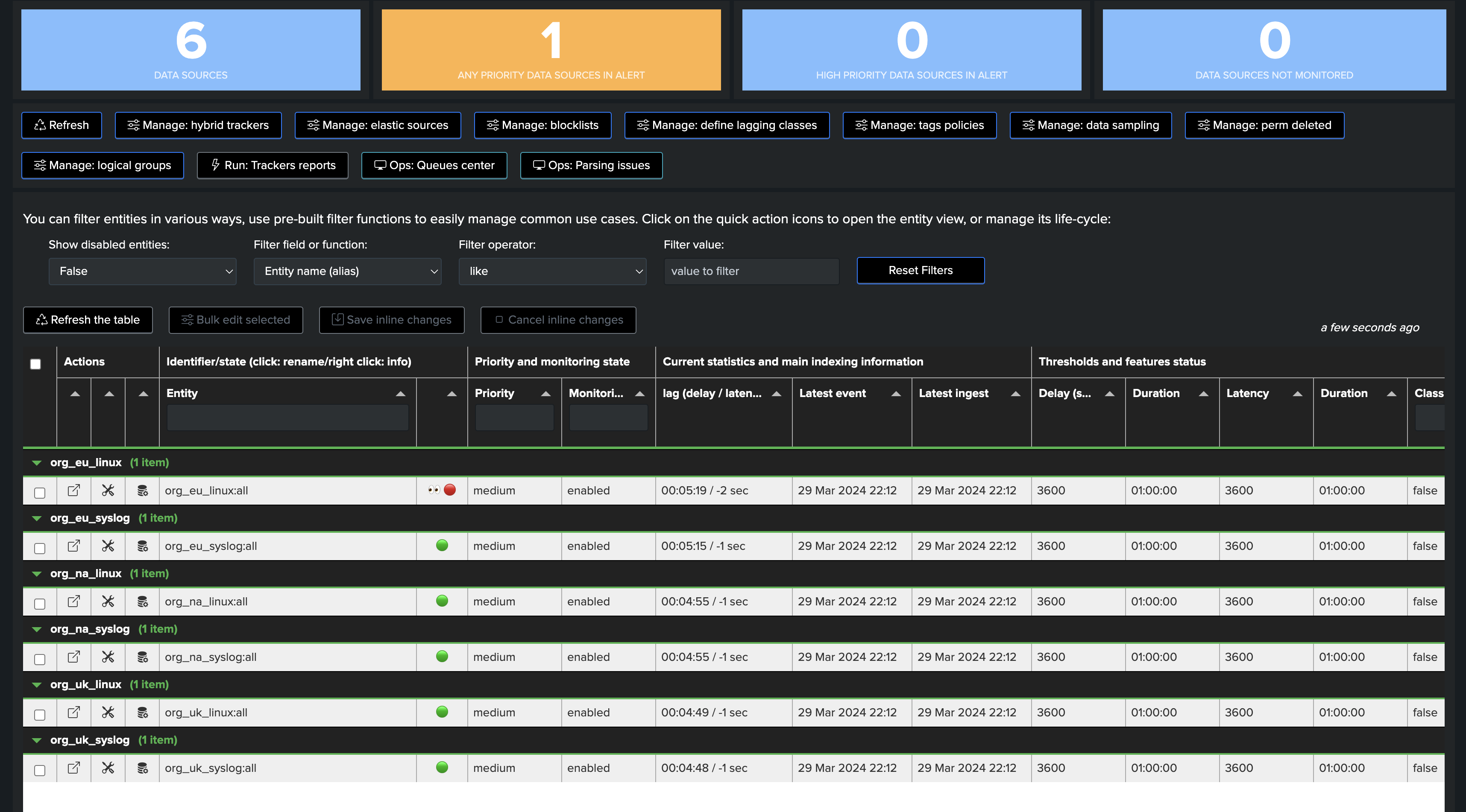
Light Modern theme
Another light alternative theme: