Entities Priority
Introduction to TrackMe Entities Priority
In TrackMe, all components and entities have a concept of “priority”. The priority can be:
critical
high
medium
low
pending
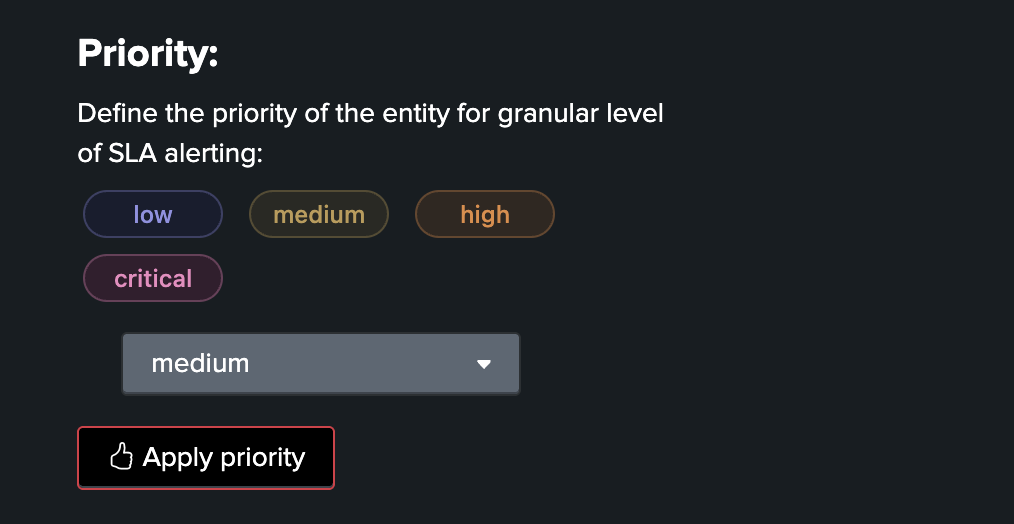
When TrackMe discovers and creates an entity, a default priority value is assigned to the entity.
By default, entity priorities are assigned as “medium”, which can be changed by TrackMe administrators in the Virtual Tenant preferences.
About the pending priority level
The pending priority is a special priority level added in TrackMe 2.1.21, which can be used to qualify newly discovered entities before allowing them to be parts of the alerting framework.
Why Use Priority
Priority is a simple concept that allows you to categorize entities depending on their importance in your context.
This serves different purposes:
This facilitates understanding if there are important entities affected by issues currently
The TrackMe main user interface provides different features to highlight when high priority entities are affected
You can filter on high priority entities, or use custom filters and drilldown actions to access entities with a certain priority value
This allows qualifying entities over time to improve the coverage of your environment
As well, you can create different alerts filtering on certain priorities, to handle different actions depending on the priority
For example, you may want to generate an incident in your ITSM tool for high priority entities, while other priority types lead to email alerts
Updating the priority
You can update the priority for one or more entities, as needed. The priority is a KVstore field which is persistent.
To update an entity priority, you can:
Open the entity main screen, click on the “Modify” button and assign the priority accordingly
You can update priorities in bulk edit mode, select one or more entities, click on the bulk action button and define the priority as needed.
The priority can as well be updated using the associated REST API endpoint for the component
Updating the priority of a single entity
Open the entity Modification screen (click on the entity icon then Modification, or the configure icon right to the open icon), and set the priority as needed:
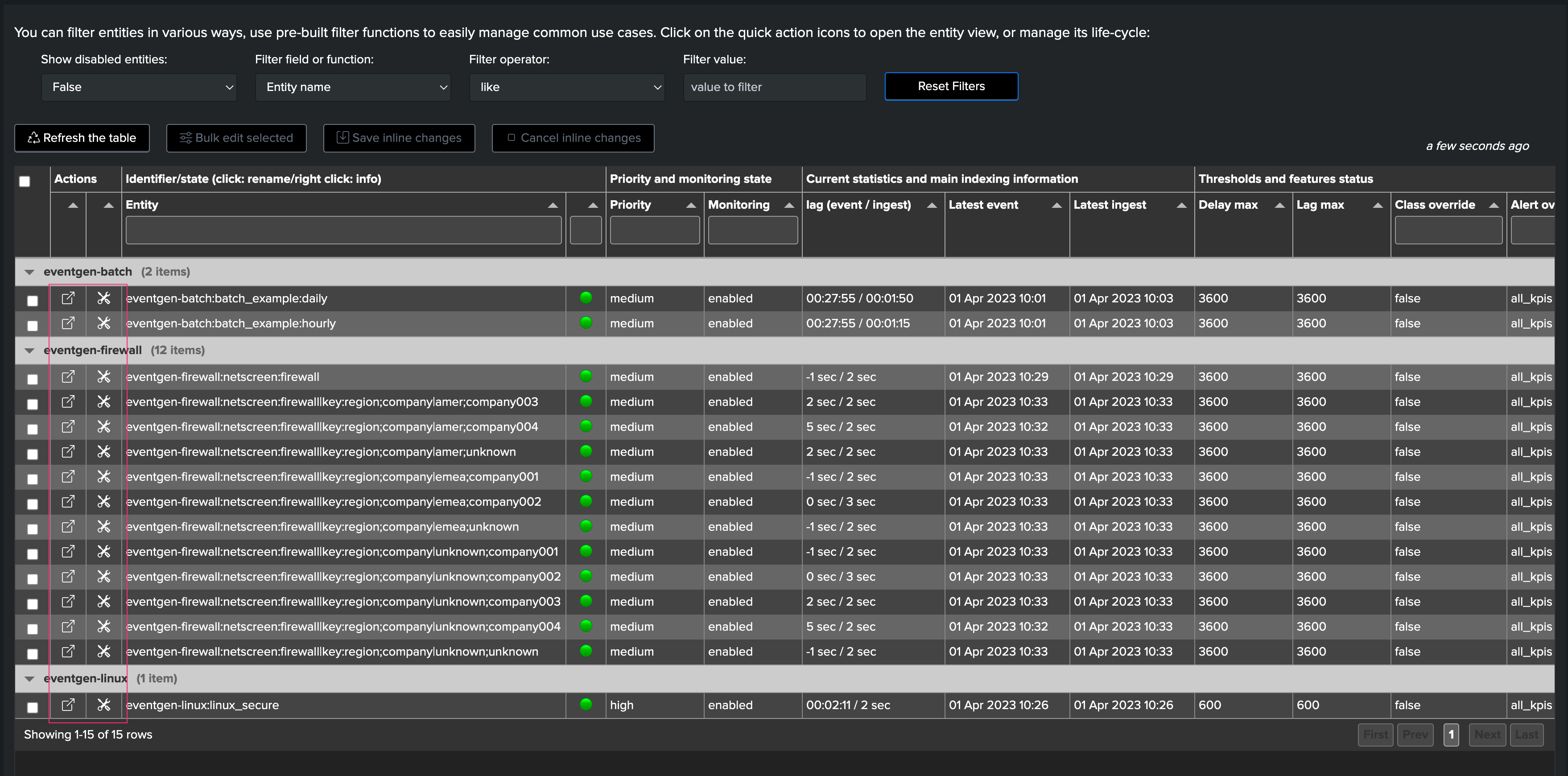
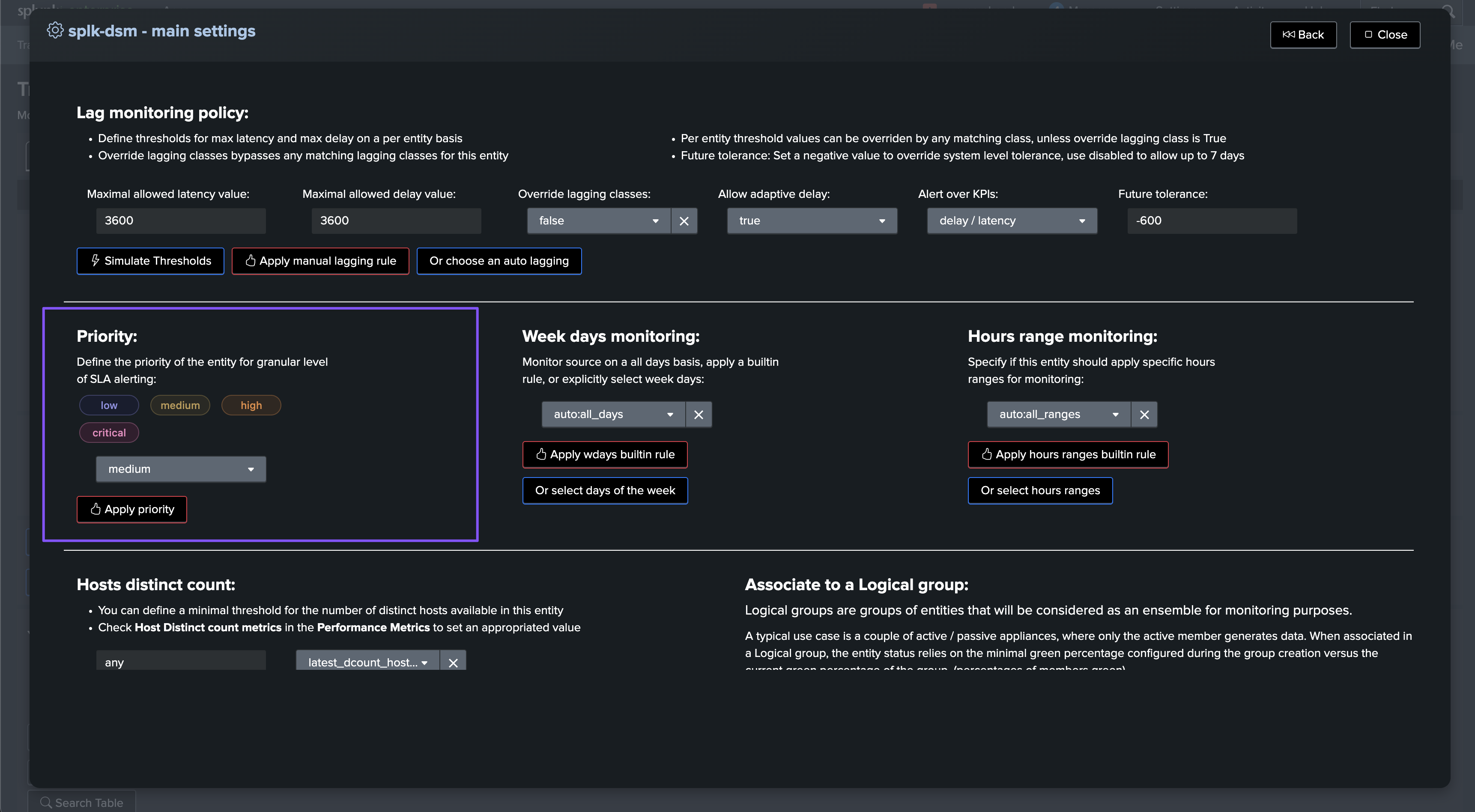
Updating the priority in bulk
Select one of more entities to be updated, and click on the bulk edit button:
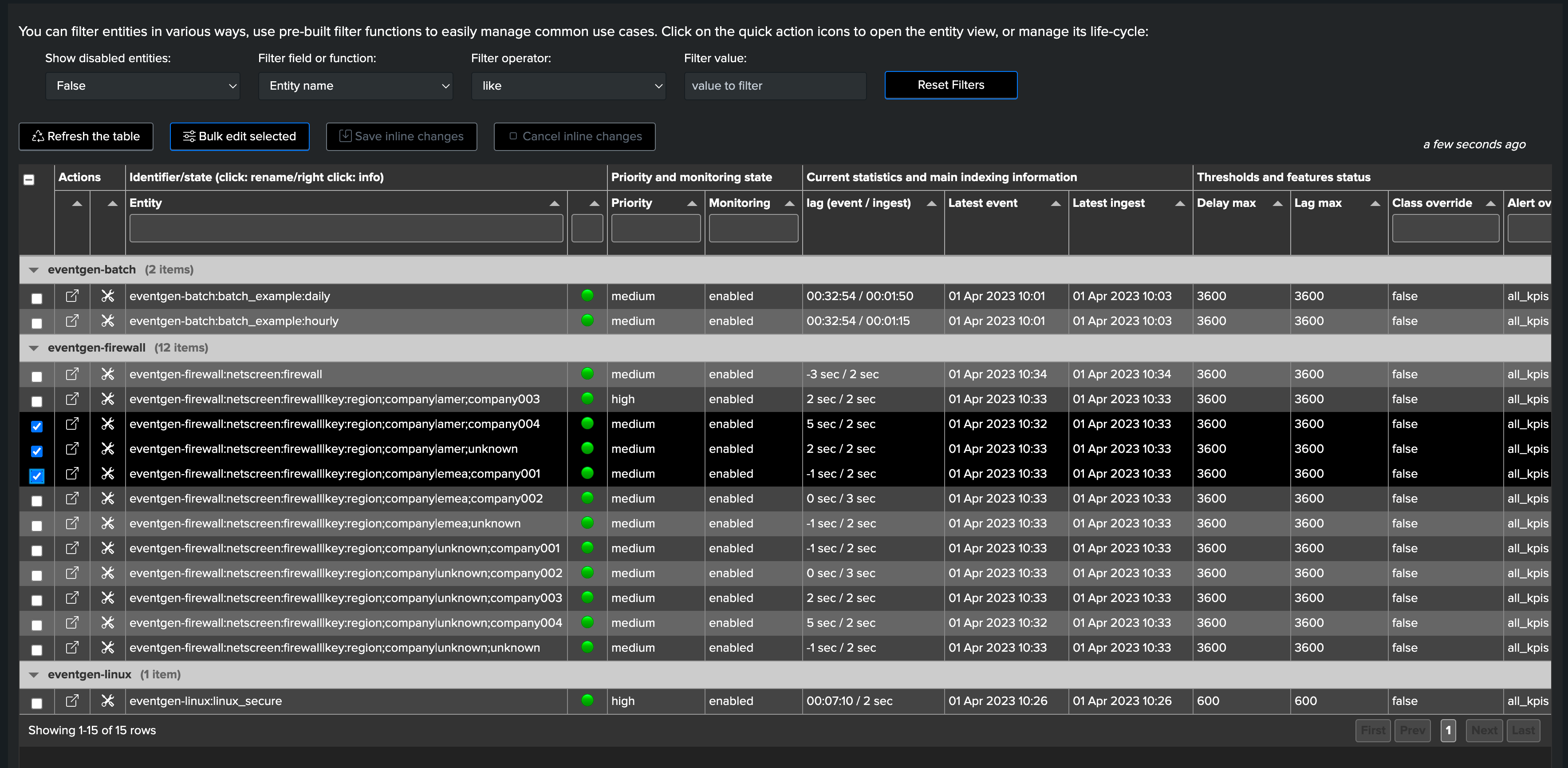

Updating the priority with the REST API
Open the REST API reference to find the endpoint for that component, for instance with splk-dsm:
| trackme url="/services/trackme/v2/splk_dsm/write/ds_update_priority" mode="post" body="{'tenant_id': 'mytenant', 'priority': 'high', 'object_list': 'eventgen-firewall:netscreen:firewall|key:region;company|amer;company004,eventgen-firewall:netscreen:firewall|key:region;company|amer;company003'}"
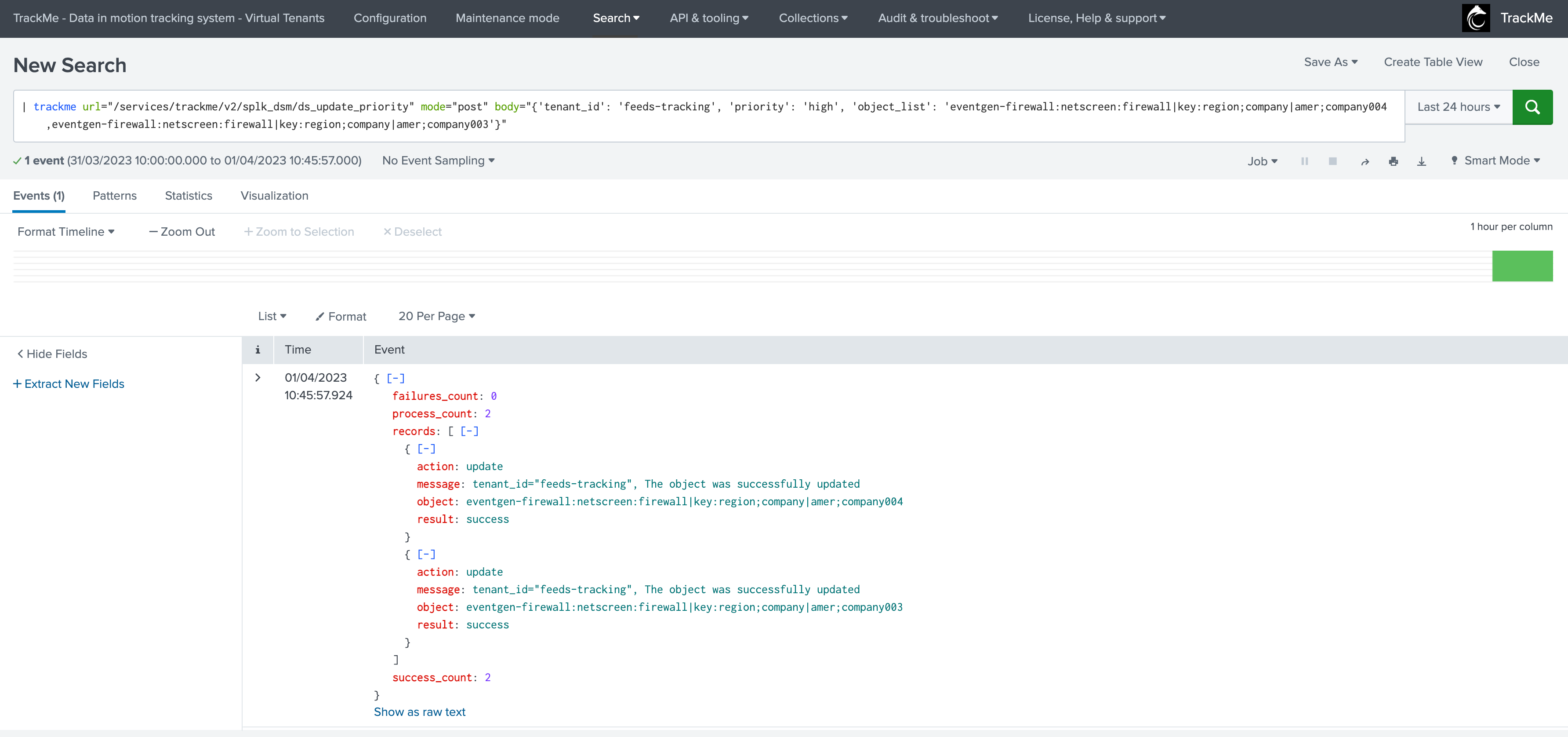
Priority change audit
All changes of the priority through TrackMe are audited.
When a user updates the priority, an audit event associating the Virtual Tenant, the component and the entity is created.
You can review audit changes for a given entity in the “Audit” tab of the entity main screen.

Recommendations for Using TrackMe Entities Priority
When managing high-scale environments, one of the challenges is often dealing with the large number of entities that can be discovered.
To effectively handle this situation, consider the following recommendations:
Start progressively: Limit the scope of the Hybrid Trackers responsible for entity discovery as much as possible. This approach can help you maintain control over the number of entities being discovered and monitored.
Leverage priority: Use TrackMe’s entities priority feature to distinguish valuable entities from those that are less important. For instance, tagging entities that you have reviewed and qualified as “high” or “critical” can help you focus on the most critical components in your environment.
Adopt a tiered alerting approach: By associating high priority entities with TrackMe alerts, you ensure that only qualified entities trigger alerts. This method helps to:
Improve your monitoring posture by focusing on the most important entities
Reduce false positive alerts
Minimize alert fatigue by reducing the number of alerts generated from lower priority entities
By following these recommendations, you can better manage the entities in your high-scale environment and ensure that your monitoring efforts are focused on the most critical components.