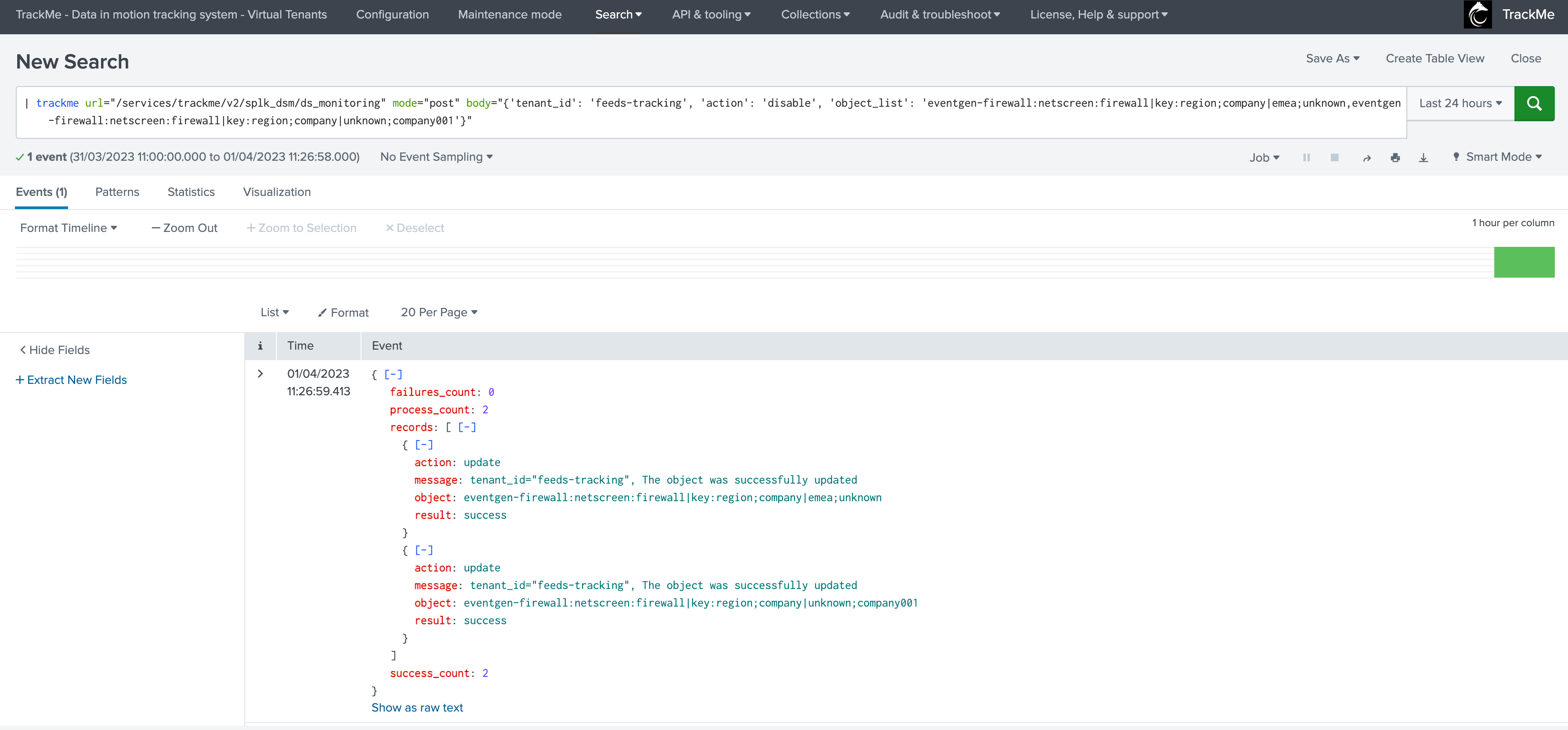Entity Monitoring State
Introduction to the monitored state
In TrackMe, all entities have a field defining the “monitoring status”. This field is a persistent field stored in the KVstore named “monitored_state” which expects two possible values:
enabled: the entity is actively monitored
disabled: the entity remains but is not considered actively nor leading to alerts

Purposes of Monitoring Status
The Monitoring Status field serves the following purposes:
The TrackMe main user interface filters by default on entities that are actively monitored
Entities can be disabled and hidden from the main UI without being deleted
TrackMe alerts only consider entities which are actively monitored
Use Cases for Monitoring Status
There are different conditions where this feature can be useful:
The Hybrid Tracker data scope means some entities that are out of interest are discovered, and these entities should not be considered anymore
A given entity representing a data provider has issues that cannot be addressed at the moment, and you want to fully exclude these entities without permanently deleting them
TrackMe User Interface
The main user interface filters out by default on monitored entities. However, currently disabled entities are accounted for in a single informative view, and you can also ask TrackMe to reveal entities that are currently disabled.
Drilldown: click on the single view, this automatically filters out on disabled entities:

You also use the table header filter:

Updating the Monitored State
You can enable or disable the monitoring state on a per-entity basis, via bulk editing and via the REST API endpoints.
Enabling / Disabling an entity
Open the entity main screen and click on Enable / Disable:


Enabling / Disabling in REST
Open the REST API user interface to find the endpoint associated with the component, you can enable / disable multiple entities at once:
| trackme url="/services/trackme/v2/splk_dsm/write/ds_monitoring" mode="post" body="{'tenant_id': 'feeds-tracking', 'action': 'disable', 'object_list': 'eventgen-firewall:netscreen:firewall|key:region;company|emea;unknown,eventgen-firewall:netscreen:firewall|key:region;company|unknown;company001'}""