Acknowledgments
Introduction to Acknowledgments
Hint
Acknowledgments in TrackMe
Acknowledgments are a powerful feature in TrackMe that allows control of alert suppression for TrackMe entities, with advanced and sophisticated capabilities.
Acknowledgments can be emitted automatically by TrackMe alerts using built-in TrackMe Auto-Ack alert actions, and/or manually by TrackMe users.
A sticky Ack is disabled when its expiration is reached. An unsticky Ack is disabled when its expiration is reached, or if the entity returns to green.
On anomaly_reason changes, TrackMe will also remove an Ack (sticky or unsticky); this allows TrackMe to raise a new alert in that case. (To control this behavior, see Configure / General)
Update to Ack in TrackMe 2.0.97 with anomaly reason change detection
In TrackMe 2.0.97, we have made improvements to the TrackMe Ack concepts to allow for more flexibility and capabilities in managing acknowledgments.
This new feature allows TrackMe Ack to be influenced by changes in anomalies affecting entities.
Conditioned by system-level configurable options (See Configure / General / Expire Ack on anomaly reason change behavior, Expire Ack on anomaly reason change min time since, Expire Ack on anomaly reason only for auto ack), this new feature completes and enhances the Ack capabilities in TrackMe.
If an entity that turned red due to an Outliers detection, for instance, and later on is also affected by an additional condition such as a lag breach, the Ack will be automatically expired so that a new alert can be raised transparently by TrackMe.
How TrackMe Acknowledgment Works
TrackMe Acknowledgment can be enabled either automatically or manually for entities:
Automatic Acknowledgments
Acknowledgments can be enabled automatically for entities as part of TrackMe alerts. When an alert is configured and fires for a given entity, the TrackMe alert action called “TrackMe auto acknowledge” enables the Acknowledgment for a certain period of time (configurable per alert). The TrackMe main user interface reflects the fact that the entity was acknowledged with a specific “eyes” icon on the left of the status icon. Automatic Acknowledgments can still be managed manually by an analyst within the user interface. They can be disabled, and their expiration period can be extended.
Manual Acknowledgments
Acknowledgments can be enabled manually via the user interface.
The expiration period can be defined (e.g., 7 days) and can be extended later on.
At any time, an acknowledgment can also be removed, allowing the entity to be fired again by an alert.
Sticky Acknowledgments versus Unsticky Acknowledgment
You can define the type of Acknowledgment. There are two types of Acknowledgment: sticky and unsticky.
A sticky Acknowledgment means that even if the entity moves from a non-healthy state to a healthy state (red to green), the Acknowledgment remains active for the period of time it was created. In that case, if the entity goes again to a non-healthy status, it will not generate a new alert.
An unsticky Acknowledgment, on the other hand, means that if the entity goes back to green, the Acknowledgment is disabled automatically by the system-wide Acknowledgment tracker. The entity can therefore lead to a new alert.
Additional Information on Acknowledgment Management
When an active alert is acknowledged, it remains visible in the user interface and monitored. However, no more alerts will be generated based on the built-in alerting for that source:
An acknowledgment is valid for a period of time and will be disabled automatically once its expiration time has been reached.
If an active acknowledgment is acknowledged again, its expiration is extended for a new cycle.
An unsticky acknowledgment is automatically disabled when the source returns to a green state.
A sticky acknowledgment remains active even if the entity goes back to green and will be purged only when it expires.
An unsticky acknowledgment remains active as long as the entity does not return to green; if it does, the acknowledgment will be purged.
When an entity was acknowledged, an “eyes” icon is added to the left of the status icon:
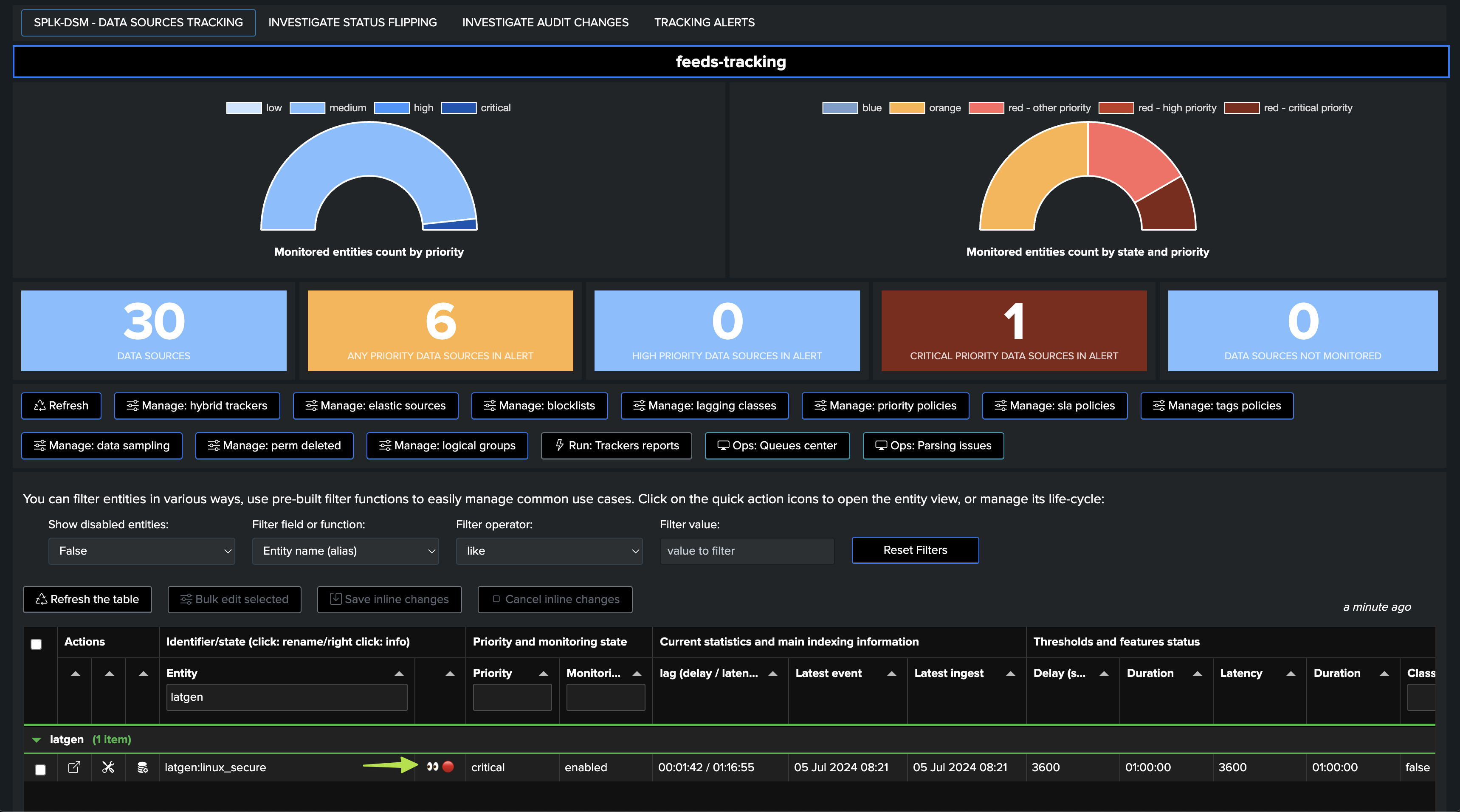
You can right click on the entity name to access the context menu:

When an entity is not a healthy status, the button Manage acknowledgments is enabled automatically:
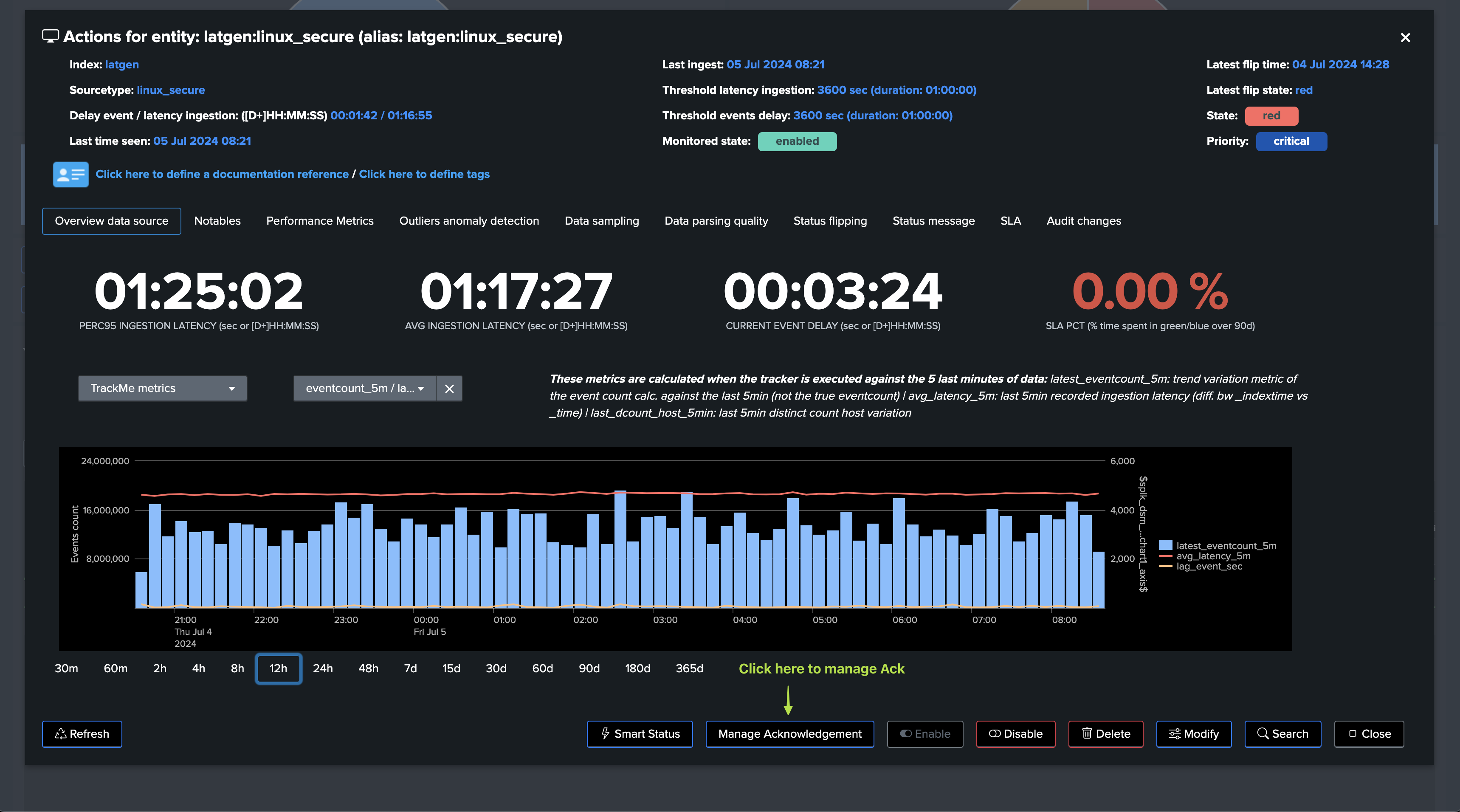
You can use this screen to manage acknowledgments:
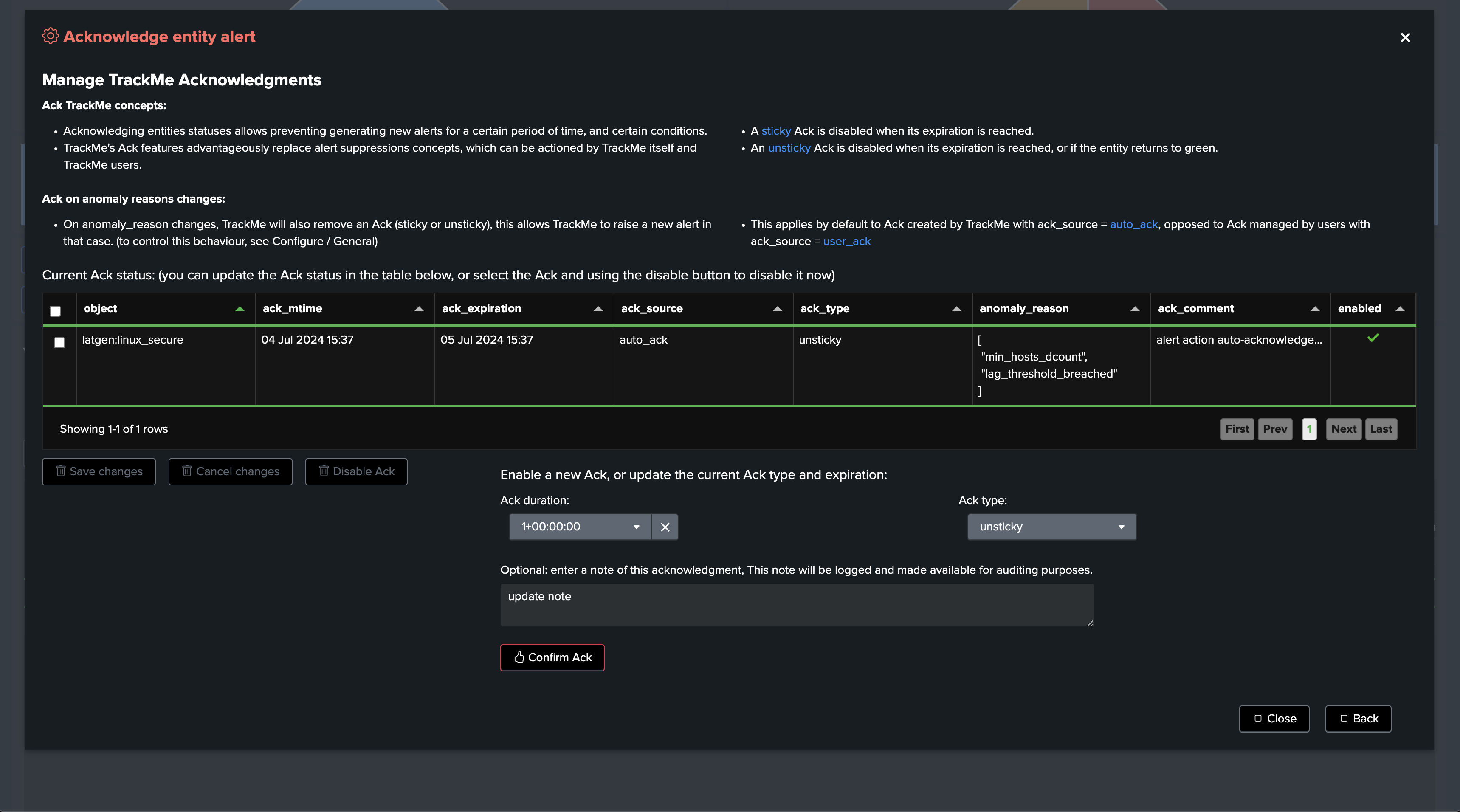
Acknowledgments are audited, you can review their activities in the audit tab of the entity:
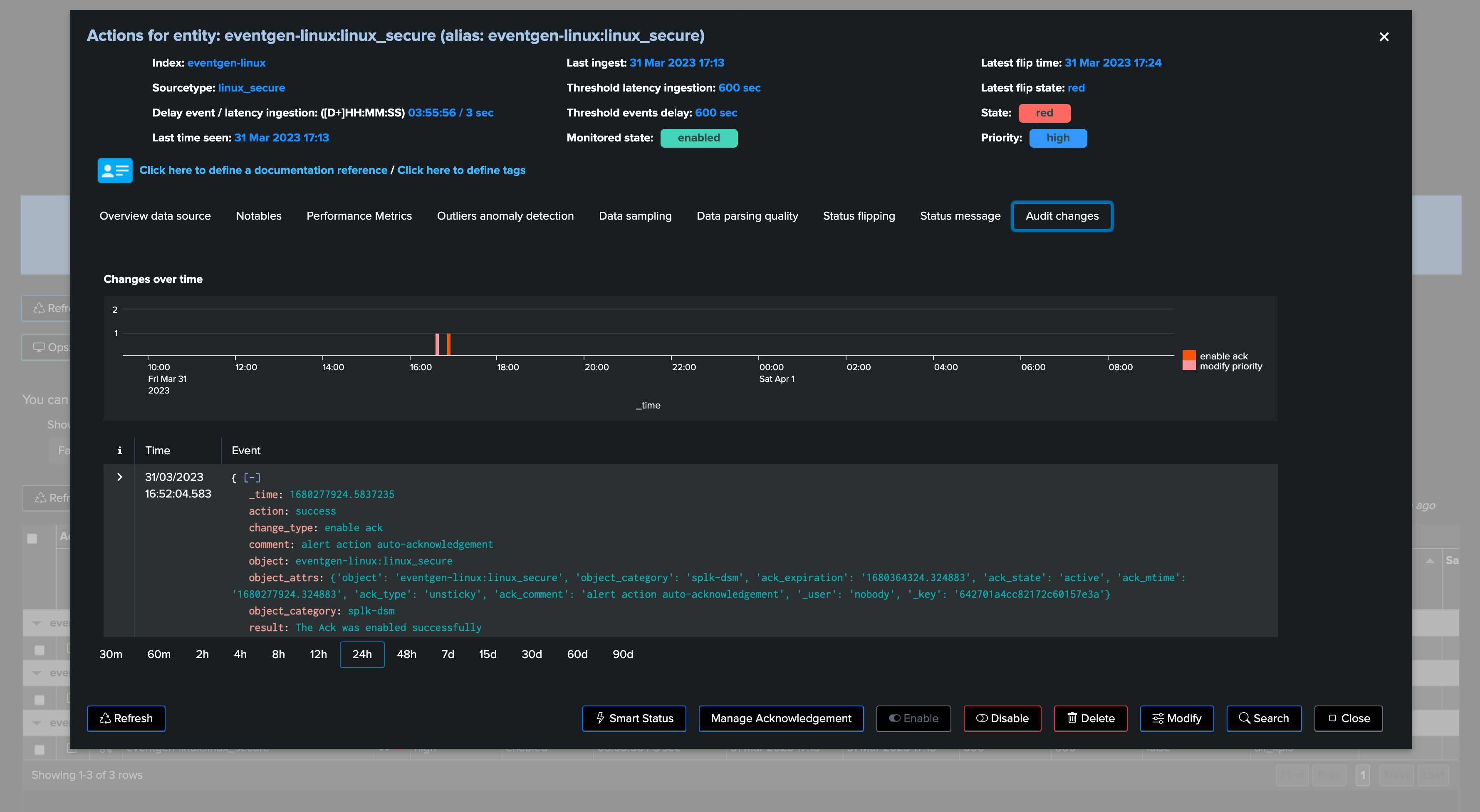
Conclusion
The TrackMe Acknowledgment feature provides a convenient way for analysts to manage and control the visibility of non-healthy entities in the user interface while preventing new alerts from firing for the same entity.
This feature enables efficient handling of issues related to data providers, ensuring a smooth monitoring experience for TrackMe users.