CMDB Lookup Integration
Introduction to the CMDB Lookup Integration in TrackMe
The CMDB Lookup integration was introduced in TrackMe Version 2.0.57 and provides the following services:
In the TrackMe user interface, quick access to the CMDB Lookup feature to provide context and third-party information related to a TrackMe entity
TrackMe administrators can define a flexible CMDB external integration with dynamic token replacements
The CMDB Lookup search can use any kind of Splunk Processing Language (SPL) statement, such as searching in a CSV or KVStore based lookup, or calling any Splunk command
The configuration is made at the system level per TrackMe component, and can be fine-tuned per tenant relying on token variables replacements
Finally, the integration relies on the built-in TrackMe command
trackmesplkcmdbwhich processes and executes the CMDB Lookup logic
CMDB Lookup Feature Overview in the TrackMe User Interface
The TrackMe CMDB Lookup feature is available to TrackMe users by clicking on the CMDB icon in the Tabulator:

The CMDB Lookup integration screen opens and TrackMe automatically executes the integration logic:
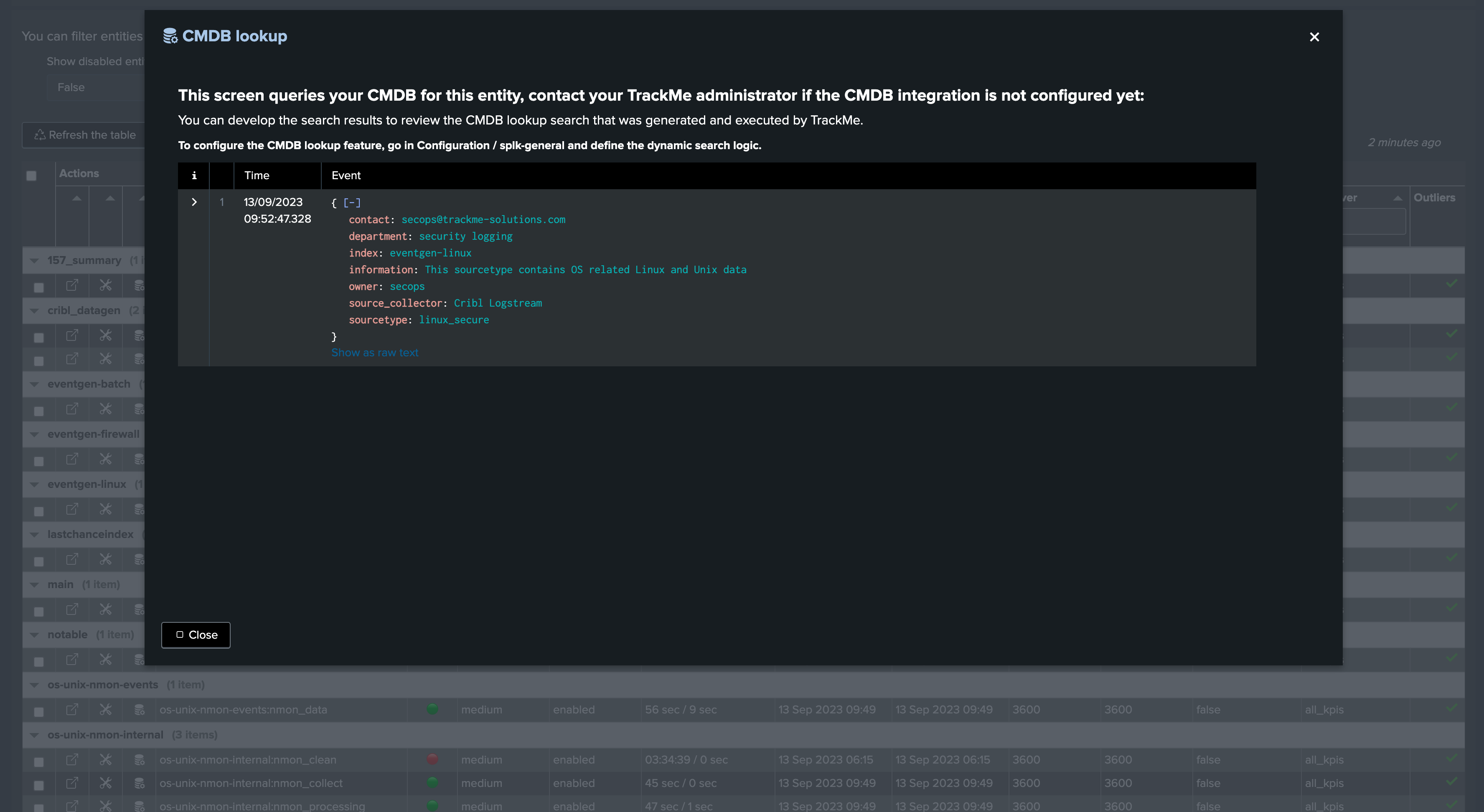
In the background, TrackMe executes the CMDB logic via a built-in SPL command and using information from the component, tenant and entity, example:
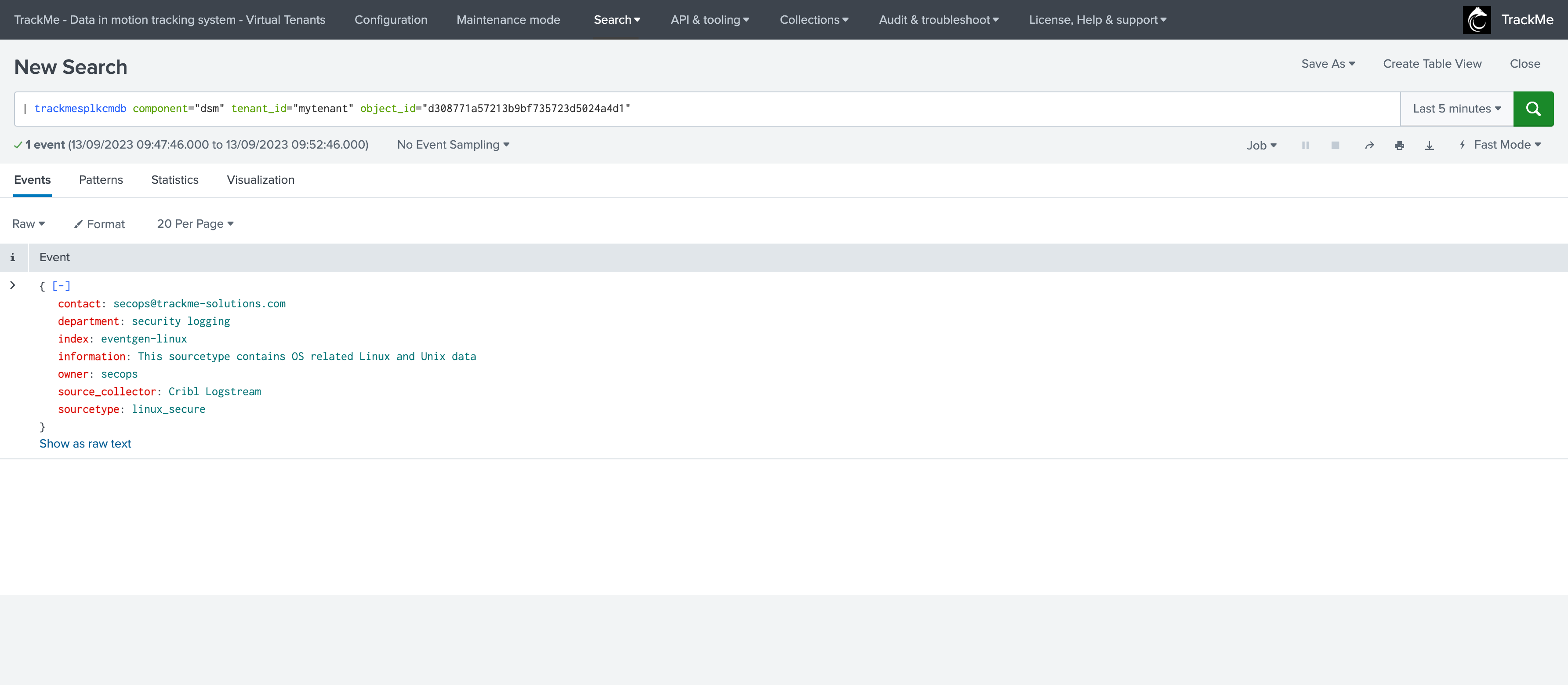
The CMDB Integration logic is defined at the system-wide configuration level:

For instance:
| inputlookup my_cmdb where (index="$data_index$" AND sourcetype="$data_sourcetype$")
TrackMe automatically expands and replaces the token values from the entity data.
Any data returned by the CMDB integration will be part of the SPL results in the CMDB Lookup screen.
Configuring the CMDB Lookup Search Logic
TrackMe administrators can configure the CMDB Lookup integration search at the system level, per TrackMe component. Access:
“Configure” / “spk-general” / Scroll down to the CMDB integration searches
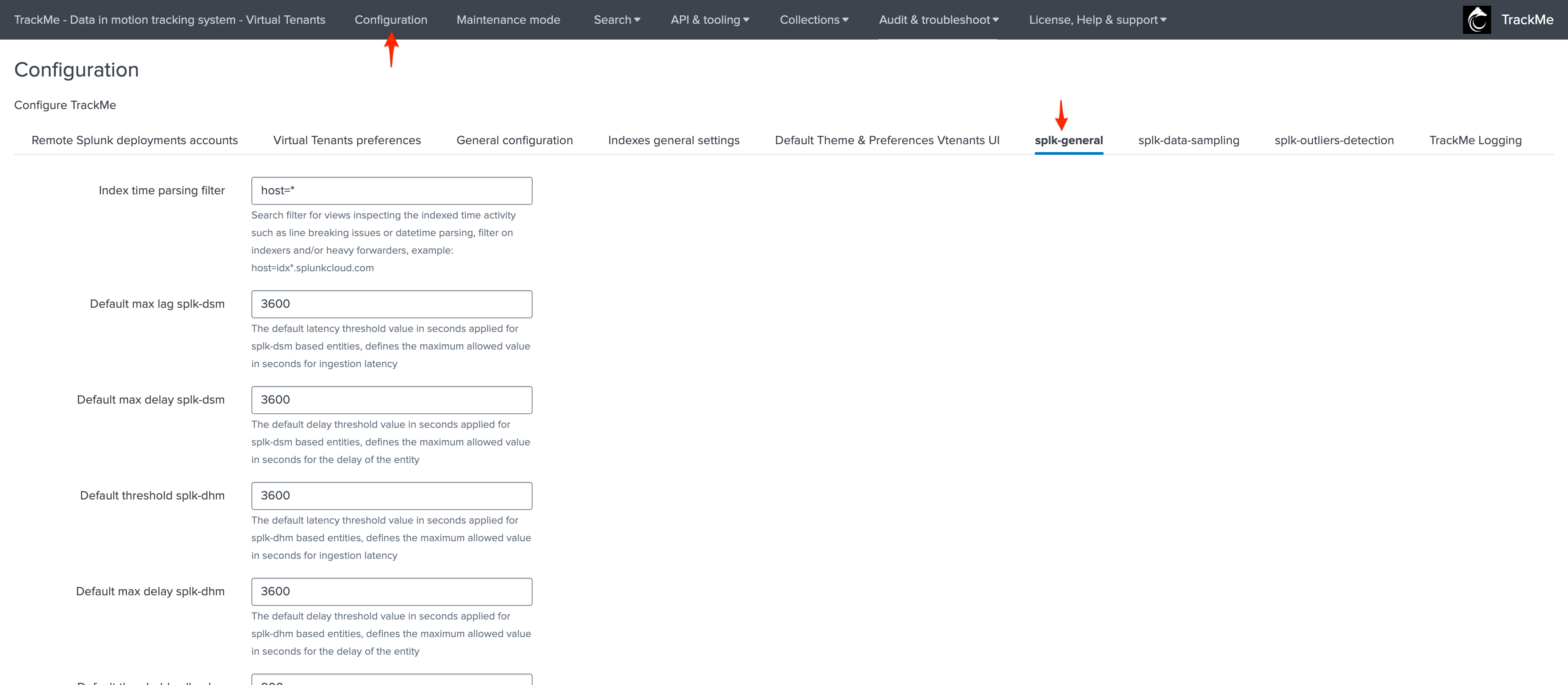
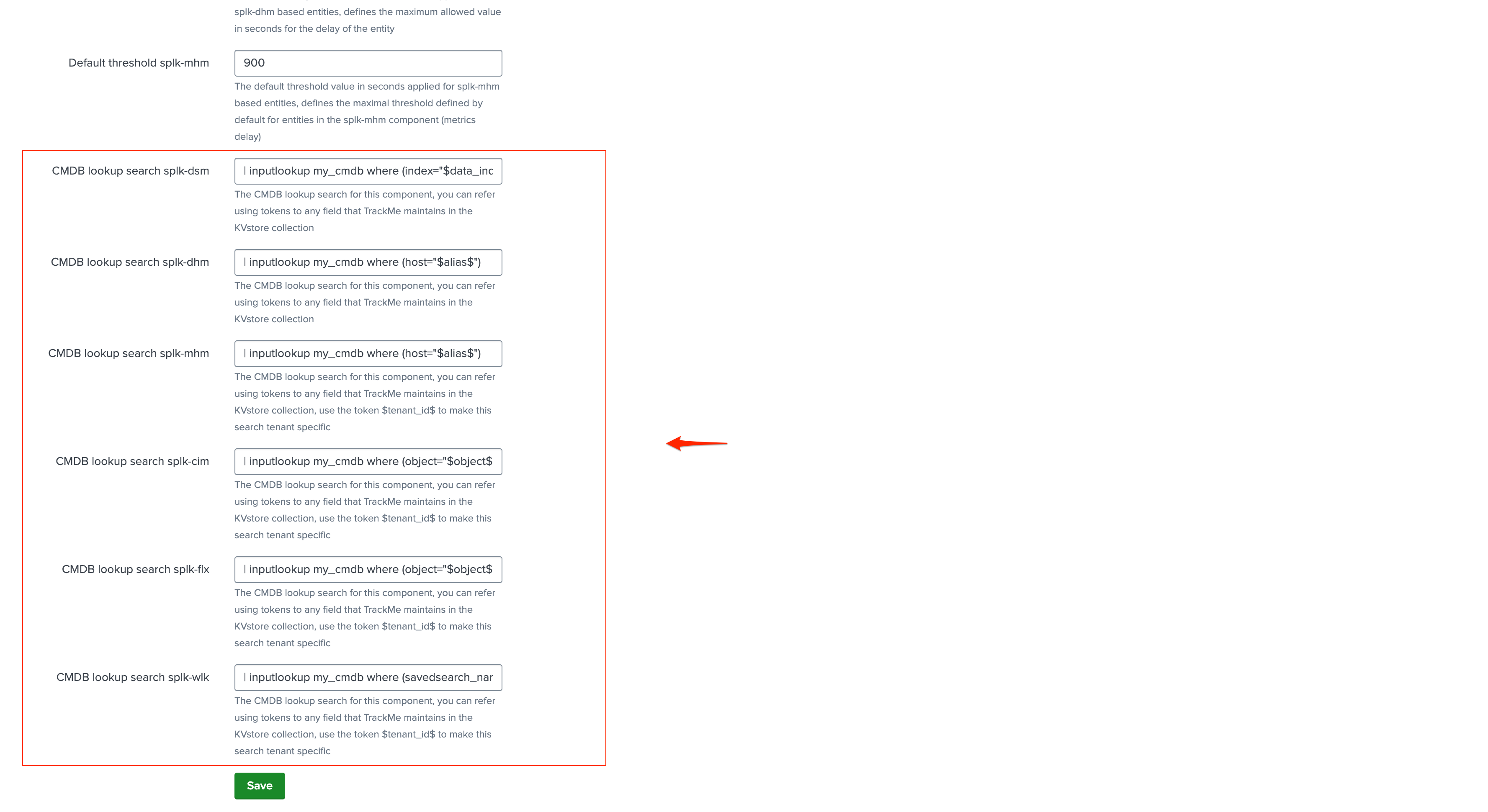
The CMDB Lookup search template is specific per component and contains any number of token variables to be replaced. For instance, for the splk-dsm component, it is by default:
| inputlookup my_cmdb where (index="$data_index$" AND sourcetype="$data_sourcetype$")
This default template does the following logic:
A Splunk lookup transform named “my_cmdb” is available in Splunk and in the context of the TrackMe application (you can of course use your own lookup name!)
Several filters defined as tokens will be replaced automatically by TrackMe. In the default template, it expects a field describing the index as well as a field describing the sourcetype
The lookup then renders any number of fields and information that is relevant for your context, such as the owner, contact information, etc.
The CMDB Lookup search integration can also use any SPL command and is not necessarily restricted to the use of a Splunk lookup.
In some specific contexts, you could therefore use a custom command of yours, or another SPL command that interacts with a third party such as ServiceNow, Jira, or your ITSM tool.
Token Variables Replacements
When TrackMe calls the trackmesplkcmdb command, the following logic is executed:
The command receives in input a list of arguments such as the component, the tenant identifier, and the object identifier
The command retrieves the CMDB Lookup integration search template from the TrackMe configuration
It then processes the token variables replacements accordingly and executes the search transparently
Results are provided in a JSON format and rendered by the CMDB integration screen
It also investigates the results and renders a “no results found” specific message if the search did not render any results for this entity
Calling the Command Manually
The custom command trackmesplkcmdb accepts the following arguments:
Argument |
Description |
Default |
Mandatory |
|---|---|---|---|
component |
The TrackMe component. Syntax: component=. Matches pattern: ^(?:dsm|dhm|mhm|cim|flx|wlk)$ |
(No default value provided) |
Yes |
tenant_id |
The tenant identifier. Syntax: tenant_id= |
None |
Yes |
object |
The TrackMe object value. Syntax: object= |
(No default value provided) |
No |
object_id |
The TrackMe object identifier. Syntax: object_id= |
(No default value provided) |
No |
Notes: TrackMe uses the object_id argument which is in fact the KVStore key identifier of the record. When calling the command manually, you can call object_id or object, but not both.
Troubleshooting the CMDB Integration Lookup Feature
TrackMe logs the activity of the command trackmesplkcmdb in the following sourcetype:
index=_internal sourcetype=trackme:custom_commands:trackmesplkcmdb
If the search fails for any reason, an exception would be raised and logged. The output of the exception will also be rendered in the JSON results in the CMDB integration screen.
Finally, you can also observe the runtime performance and the search that TrackMe executed:
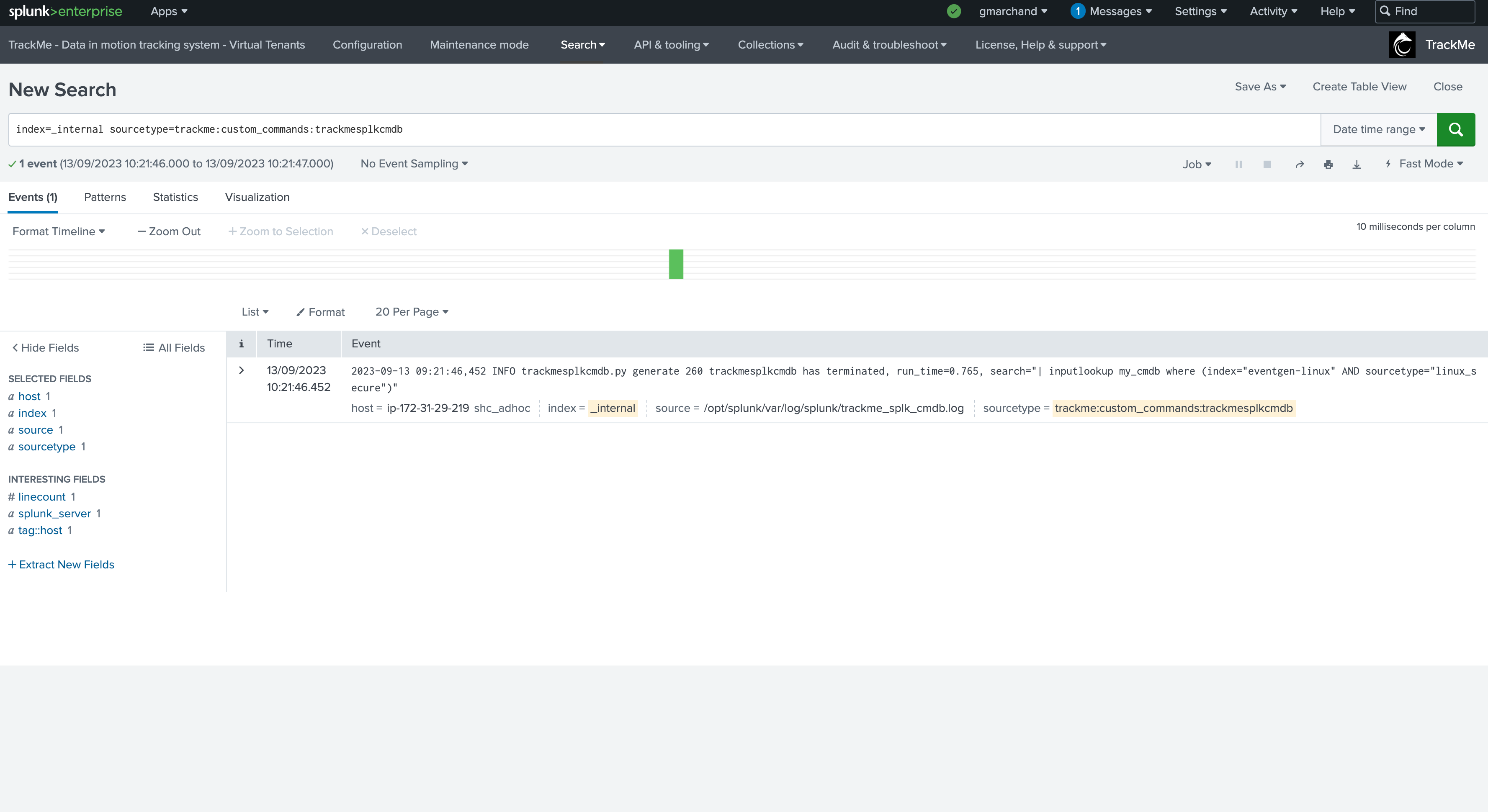
Disabling the CMDB Integration for a Given TrackMe Tenant
You can disable the CMDB lookup integration for an existing Virtual Tenant by editing the tenant account preferences:
“Configure” / “Virtual Tenants preferences”
Then edit the Virtual Tenant account you want to disable the feature for and scroll down to the option:
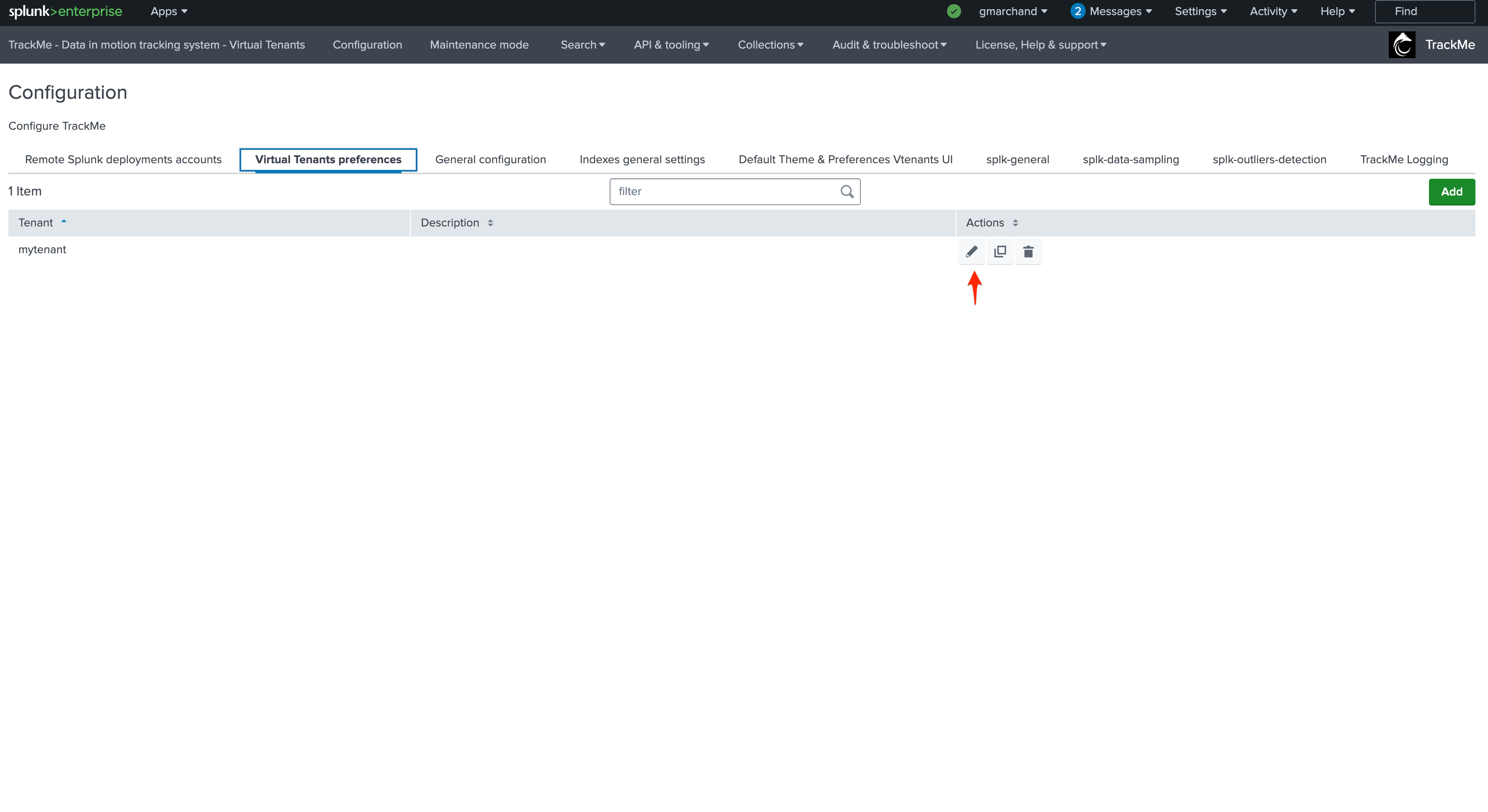
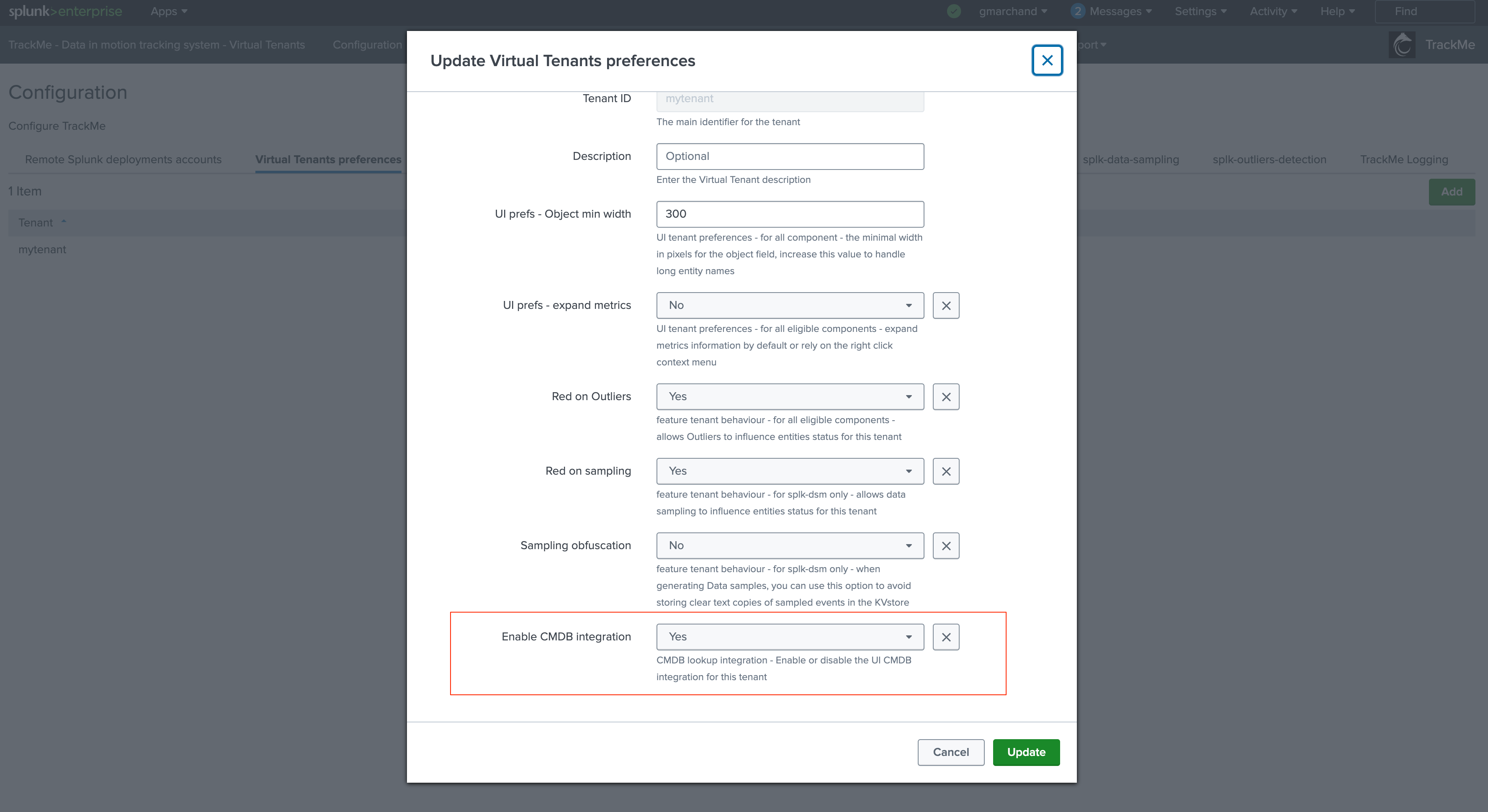
When disabled, TrackMe will not show the CMDB integration icon anymore for that Virtual Tenant.