Personal user profile for Virtual tenants
Per user preferences
There are two types of profiles that can be set per user, these concern:
The Virtual Tenants theme preferences
The Virtual Tenant Flex boses positions and visibility
Each user can define their own preferences, without affecting other users:
Accessing preferences setup as a user:
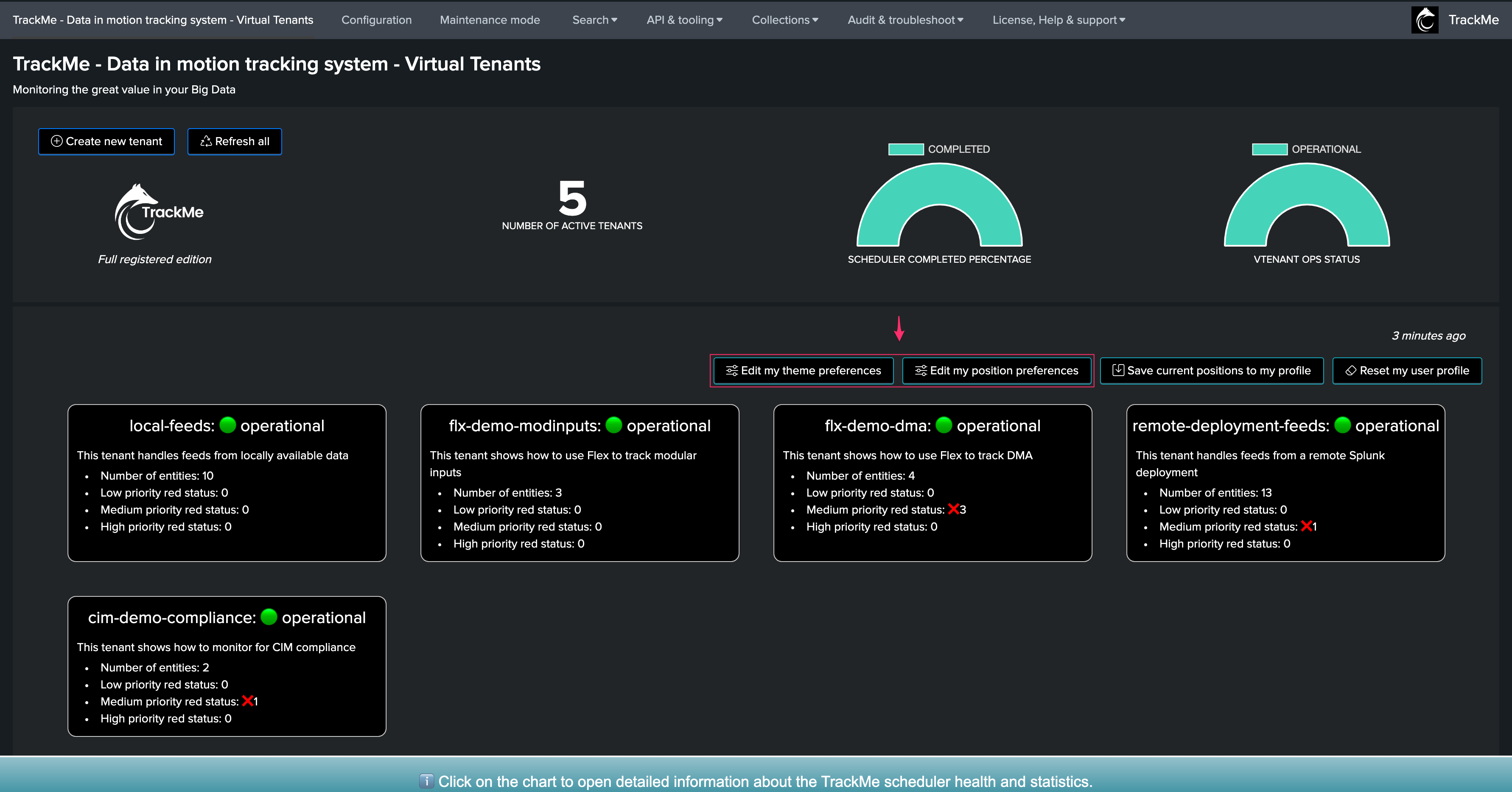
Theme preferences:
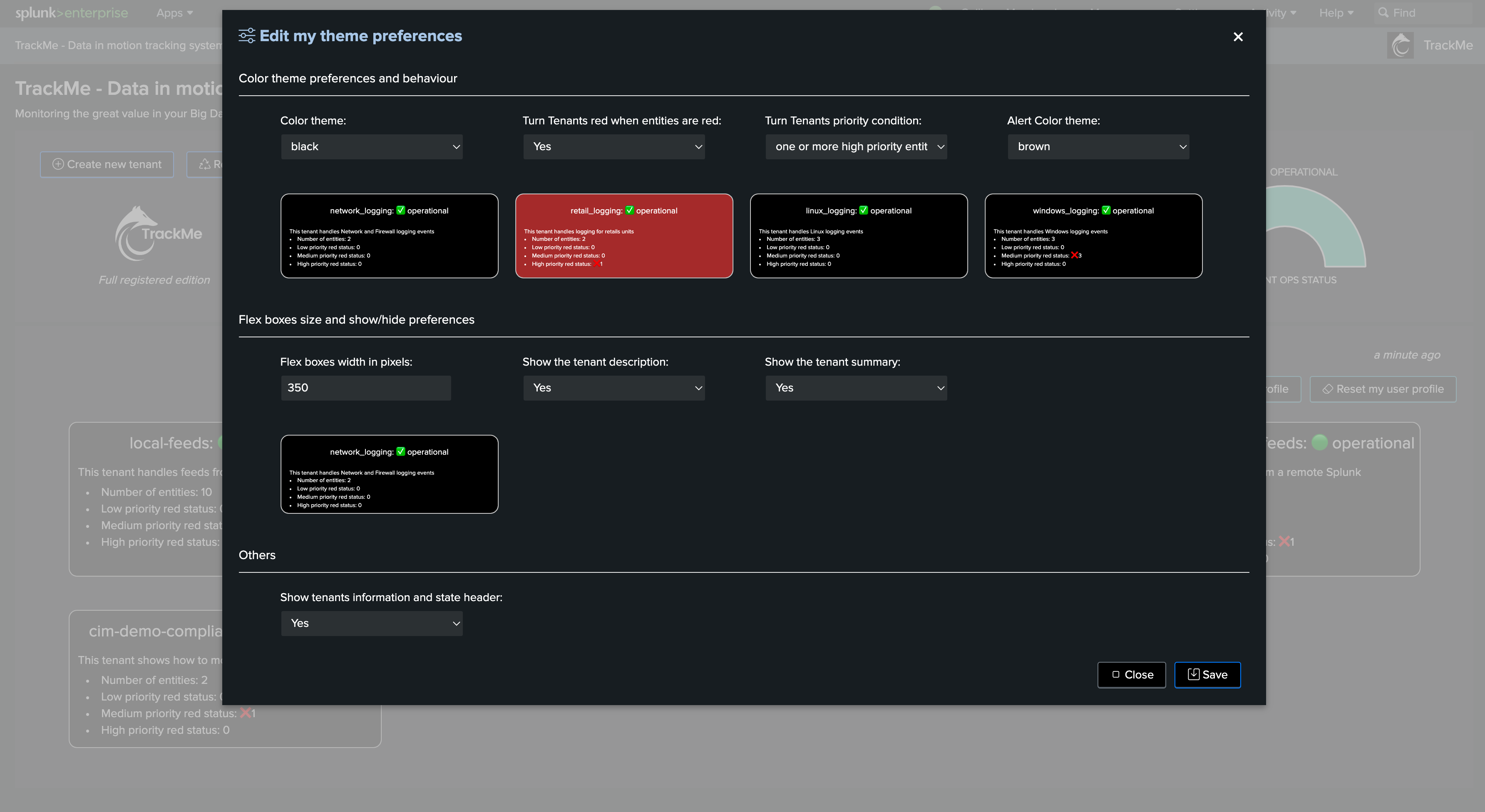
Virtual tenant position and visibility preferences:
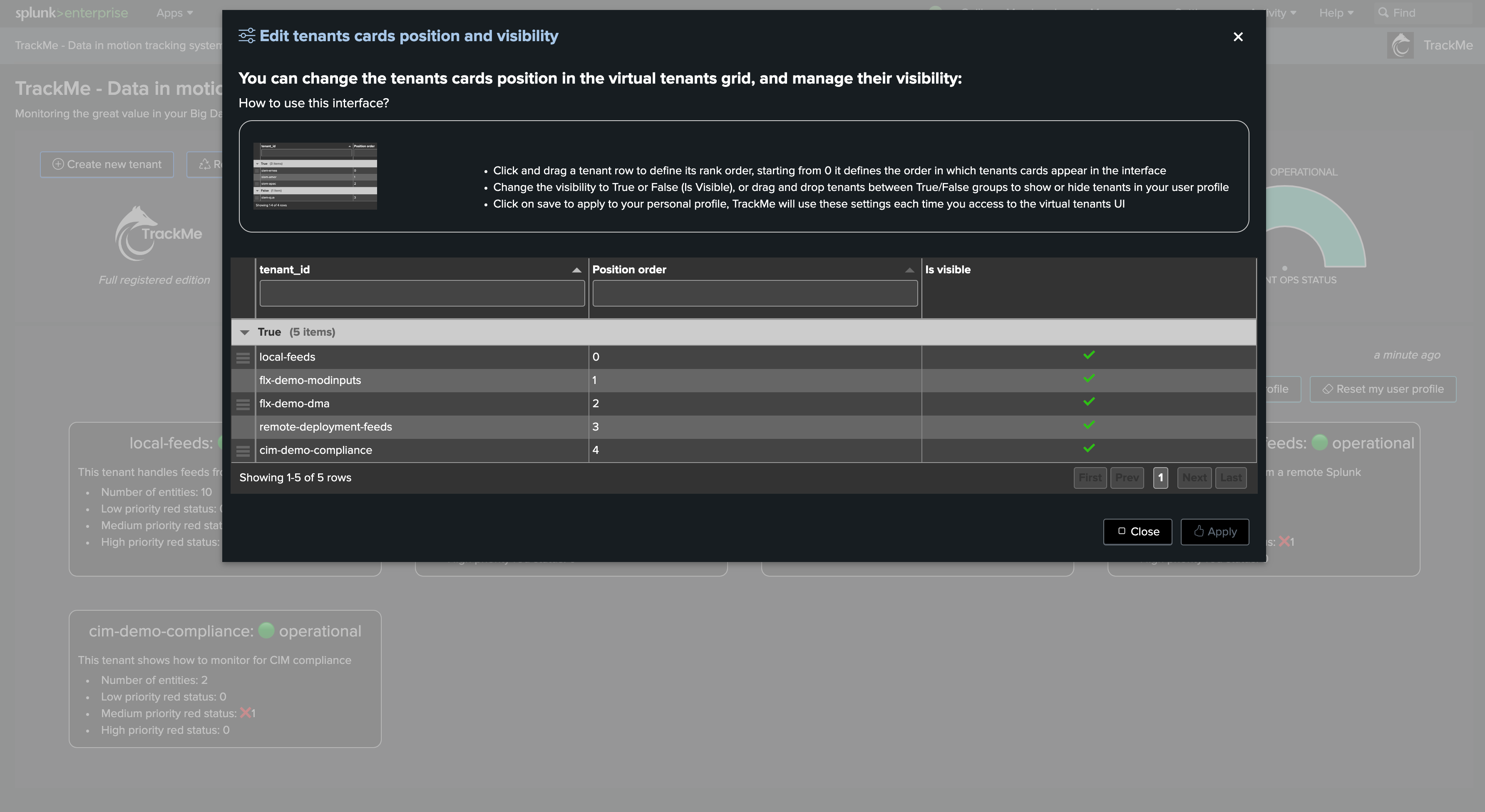
As a user, you can reset your preferences, partially or totally, if you wish to do so:
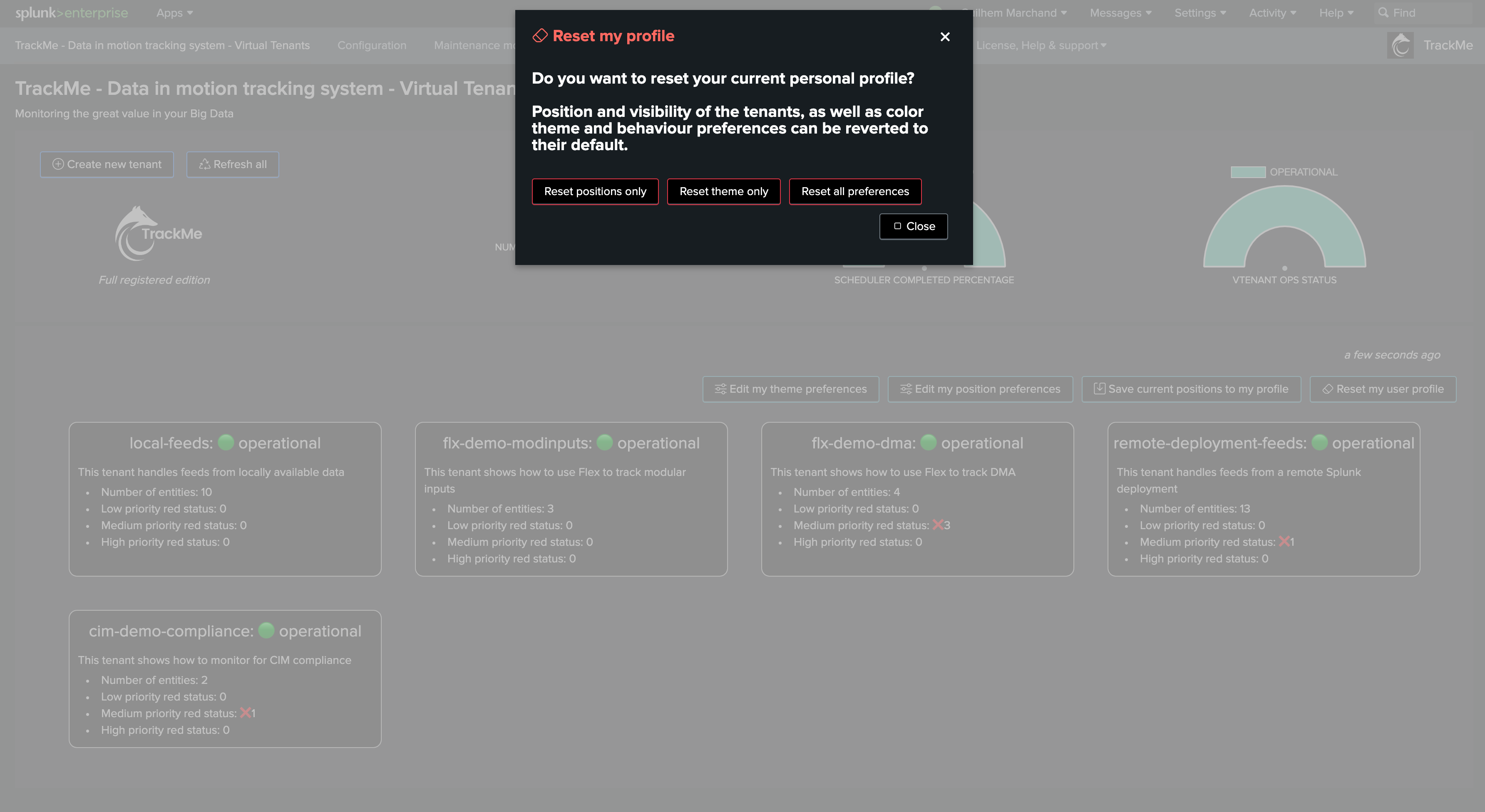
Application level default preferences
Default theme preferences for all users are set at the application level, and can be customised by the administrators in the TrackMe configuration user interface:
Go to Navigation bar / Configuration:
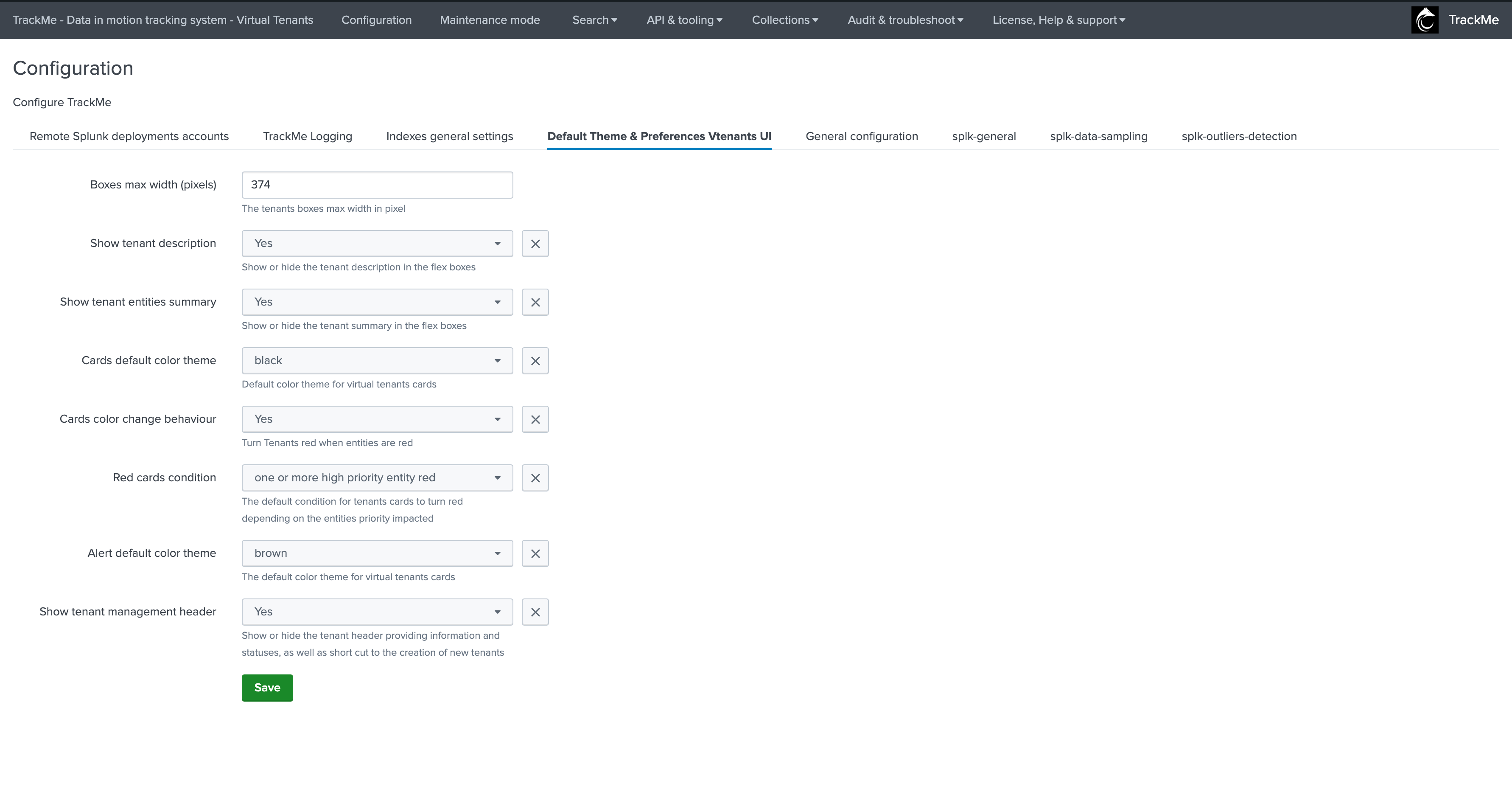
These preferences are set by default in the following configuration file and stanza:
trackme/default/trackme_settings.conf
configuration stanza: “trackme_theme_default”